#include <CONFDB.h>
Public Member Functions | |
| CONFDB (string dbname, string login, string passwd) | |
| ~CONFDB () | |
| int | PyDBConnexion () |
| int | PyDBDeconnexion () |
| string | PyGetDeviceTypeRow (string devitype) |
| string | PyGetDeviceRow_devicename (string deviname) |
| string | PyGetDeviceRow_deviceid (int devid) |
| string | PyGetPortRow_pid (int pID) |
| string | PyGetPortRow_devid (int devid, string port_nb, int port_way, string port_type) |
| string | PyGetMacroConnectivityRow_lkid (int lkid) |
| string | PyGetMacroConnectivityRow_node (int nodeid, string port_nb, int way_given, string port_type) |
| string | PyGetIPInfoRow (string IPadd) |
| string | PyGetLkTypeRow_lkname (string lname) |
| string | PyGetLkTypeRow_lknb (int lknb) |
| vector< int > | PyGetPortIDPerDevID (int dID) |
| vector< string > | PyGetDeviceNamesPerType (string dtype) |
| vector< string > | PyGetMacIPAddPerDevID (int dID) |
| vector< int > | PyGetLkToDevID (int nto) |
| vector< int > | PyGetLkFromDevID (int nfrom) |
| vector< int > | PyGetDeviceIDsPerType (string dtype) |
| string | PyInsertPort (string devname, string ptnb, string port_type, int port_way, string bia, string ipname, string ipadd, string subnet, string macadd, vector< int > param_list, string phy, int last) |
| string | PyInsertMultiplePorts (string devname, string ptnb, int port_way, string port_type, string bia, string ipname, string ipadd, string subnet, string macadd, vector< int > param_list, string phy, int first, int last) |
| string | PyInsertMultipleMacroLinks (string nfrom, string nto, string pfrom, string pto, string port_typefrom, string port_typeto, string lk_type, int bidirectional, string link_info, int first, int last) |
| string | PyInsertMultipleCompositeLinkTypes (string lktype, string lktype_list_concan, int first, int last) |
| string | PyInsertMultipleSimpleLinkTypes (string lktype, int first, int last) |
| string | PyInsertMultipleFunctionalDevices (string sysname, string devname, string devtype, int dnode, int promismode, string serialnb, string hwtype, string responsible, string location, string comments, string function_list, int first, int last) |
| string | PyInsertMultipleDeviceTypes (string sysname, string devtype, int nb_in, int nb_out, string devdescr, string rgbcolor, int first, int last) |
| string | PyInsertMacroLink (string nfrom, string nto, string pfrom, string pto, string port_typefrom, string port_typeto, string lk_type, int bidirectional, string link_info, int last) |
| string | PyInsertCompositeLinkType (string lktype, string lktype_list_concan, int last) |
| string | PyInsertFunctionalDevice (string sysname, string devname, string devtype, int dnode, int promismode, string serialnb, string hwtype, string responsible, string location, string comments, string function_list, int last) |
| string | PyInsertDeviceType (string sysname, string devtype, int nb_in, int nb_out, string devdescr, string rgbcolor, int last) |
| string | PyInsertSimpleLinkType (string lktype, int last) |
| vector< string > | PyGetConnOutBetweenDeviceDeviceType (string nfrom, string nto, int nto_dtype, int reload_connectivity, int delete_connectivity) |
| vector< string > | PyGetDetailedConnectivityBetweenDevices (string nfrom, string nto, int reload_connectivity, int delete_connectivity) |
| int | PyCreateTableSchema () |
| vector< string > | PyGetConnectivityBetweenDevices (string nfrom, string nto, int reload_connectivity, int delete_connectivity) |
| vector< string > | PyGetDestinationNamePerDevPort (string devtype, string port_nb, string port_type) |
| int | PyGetDeviceID_devicename (string devname) |
| string | PyGetDeviceName_deviceid (int devID) |
| vector< string > | PyGetDetailedConnBetweenDeviceDevType (string nfrom, string nto, int dtype_given, int reload_connectivity, int delete_connectivity) |
| int | PyDropTableSchema () |
| vector< string > | PyGetFreeDeviceNamesPerType (string dtype) |
| int | PyCreateDestinationTable (string dname, int roundtrip) |
| int | PyCreateRoutingTable (string devname, int roundtrip) |
| vector< string > | PyGetAllPathsPerDevice (string systemname, string devicename, int reload_connectivity, int delete_connectivity) |
| vector< string > | PyMatchDeviceIDDeviceName (string systemname) |
| vector< string > | PyLoadConnectivityTable (string systemname) |
| vector< string > | PyLoadDeviceTypeTable (string systemname) |
| vector< string > | PyLoadLinkTypeTable () |
| string | PyUpdateMultiplePorts (string devicename, string port_nb, int port_way, string port_type, int speed, string phy, int pxi_booting, int first_time1, int last_rows1) |
| string | PyUpdateMultipleAttributeMacIPs (string ip_add, string subnet_mask, string ipname, int first_time1, int last_rows1) |
| string | PyUpdateMultipleIPAddresses (string ip_add, string oldip_add, int first_time1, int last_rows1) |
| string | PyUpdateMultipleCompositeLinkTypes (string link_name, string simple_lk_list, int first_time1, int last_rows1) |
| string | PyUpdateMultipleLinkTypeNames (string old_link_name, string link_name, int first_time1, int last_rows1) |
| string | PyUpdateMultipleDeviceTypeAttributes (string devicetype, string description, int nbrofinput, int nbrofoutput, string rgbcolor, int first_time1, int last_rows1) |
| string | PyUpdateMultipleDeviceTypes (string devicetype_old, string devicetype, int first_time1, int last_rows1) |
| string | PyUpdateMultipleAttributesDevices (string devicename, int node, int promiscuous_mode, string location, string function_list, int first_time1, int last_rows1) |
| string | PyUpdateMultipleDevNamesDevices (string devicename_old, string devicename, int first_time1, int last_rows1) |
| string | PyUpdateMultipleBidirectionalLinks (string node_from, string node_to, string port_nbrfrom, string port_typefrom, string port_nbrto, string port_typeto, int bidirectional_link_used, int first_time1, int last_rows1) |
| string | PyUpdateMultipleLkUsedLinks (string node_from, string node_to, string port_nbrfrom, string port_nbrto, string port_typefrom, string port_typeto, int lkused, int first_time1, int last_rows1) |
| string | PyUpdateMultipleLkTypeLinks (string node_from, string node_to, string port_nbrfrom, string port_nbrto, string port_typefrom, string port_typeto, string link_type, int first_time1, int last_rows1) |
| string | PyGetBoardCpntRow_cpntname (string cpntname) |
| string | PyGetHWCpntRow_serialnb (string serialnb) |
| vector< string > | PyGetDeviceNamesPerLocation (string location) |
| string | PyGetBoardCpntRow_cpntid (int cpntid) |
| string | PyGetHWCpntRow_snbid (int snbid) |
| string | PyGetMicroConnectivityRow_lkid (int lkid) |
| string | PyGetMicroConnectivityRow_node (int nodeid, int port_nb, int way_given) |
| vector< string > | PyGetBoardCpntPerType (string cpnttype) |
| vector< string > | PyGetSpareHWPerLocation (string location) |
| vector< string > | PyGetSpareHWCpntPerLocation (string location) |
| vector< string > | PyGetSpareHWPerType (string hwtype) |
| vector< string > | PyGetCpntNamesPerBoard (string motherboardname) |
| vector< string > | PyGetSpareHWCpntPerType (string hwtype) |
| vector< int > | PyGetMicroLkFromCpntID (int cpntid_from, int motherboard) |
| vector< int > | PyGetMicroLkToCpntID (int cpntid_from, int motherboard) |
| string | PyInsertTestFunctionalDevice (string location, vector< string > ipaddList, vector< string > ipnameList, vector< string > subnetList, vector< string > portnbList, vector< string > port_typeList, vector< int > port_wayList, int last) |
| string | PyInsertMultipleSpareDevices (string hwname, string hwtype, string serialnb, string responsible, string location, string comments, int first, int last) |
| string | PyInsertMultipleBoardCpnts (string cpntname, string cpnttype, int replacable, string motherboardname, string serialnb, string hwtype, string responsible, string location, string comments, int first, int last) |
| string | PyInsertMultipleSparePorts (string serialnb, string ptnb, int port_way, string port_type, string bia, string macadd, int first, int last) |
| string | PyInsertSparePort (string serialnb, string ptnb, int port_way, string port_type, string bia, string macadd, int last) |
| string | PyInsertSpareDevice (string hwname, string hwtype, string serialnb, string responsible, string location, string comments, int last) |
| string | PyInsertMultipleMicroLinks (string nfrom, string nto, int pfrom, int pto, string lk_type, int bidirectional, int first, int last) |
| string | PyGetCpntName_cpntid (int cpntID) |
| int | PyGetCpntID_cpntname (string cpntname) |
| string | PyUpdateMultipleDeviceSystemList (string devicename, string new_systemList, int first_time1, int last_rows1) |
| vector< string > | PyGetMicroConnectFromPortid (int mboardportid_from, int mboardportid_to, string cpntname) |
| vector< string > | PyGetMicroConnectToCpntType (int mboardportid_from, int cpnttype_given, string cpnttype) |
| vector< string > | PyGetMicroConnectBetweenBoardCpntAndMotherBoard (string cpntname_from, int mboard_portid) |
| string | PyDeleteLinkRow (int linkid, int macro_link) |
| string | PyDeletePortRow (int portid) |
| vector< string > | PyGetLkTypeDecomposition_lknb (int lktypeID) |
| string | PyUpdateMultipleDTypeDevices (string devicename, string devicetype, int first_time1, int last_rows1) |
| string | PyUpdateMultipleLkInfoLinks (string node_from, string node_to, string port_nbrfrom, string port_typefrom, string port_nbrto, string port_typeto, string link_info, int first_time1, int last_rows1) |
| string | PyGetBootImageRow_devicename (string functionaldeviname) |
| string | PyDeleteBootImage (string devicename) |
| string | PyInsertMultipleBootImages (string devicename, string boot_image, string kernel_image_location, string initrd_image_location, string physical_location, string boot_protocol, int first_rows, int last_rows) |
| string | PyUpdateBootImage (string devicename, string boot_image, string kernel_image_location, string initrd_image_location, string physical_location, string boot_protocol) |
| vector< int > | PyGetLkIDsPerLkInfo (string lkinfo) |
| string | PyGetIPAliasRow (string ipalias) |
| vector< string > | PyGetIPAliasesPerIPName (string IPName) |
| string | PyUpdateIPalias (string old_ipalias, string new_ipalias) |
| string | PyUpdateHWSerialNB (string old_serialnb, string new_serialnb) |
| string | PyUpdateDeviceFunctionName (string old_function_name, string new_function_name) |
| vector< string > | PyGetDeviceNamesPerFunction (string function_name) |
| string | PyInsertMultipleIPAliases (string ip_address, string ipname, string ipalias, int first, int last) |
| int | PyGetPortID_portinfo (int deviceid, string port_nb, string port_type, int port_way) |
| string | PyDeleteIPAlias (string ipalias) |
| string | PyInsertSimpleDeviceFunction (string function, int last) |
Private Attributes | |
| string | _dbname |
| string | _login |
| string | _passwd |
|
||||||||||||||||
|
CONFDB Constructor .
|
|
|
CONFDB destructor . no param |
|
||||||||||||
|
create the destination table of a given device and stored in the database, returning a int
|
|
||||||||||||
|
create the routing table of a given device and stored in the database, returning a int
|
|
|
create the tables, indexes and constraints in your DB schema, returning a int .
|
|
|
Connect to the database with the login,pwd and db as provided in the constructor .
|
|
|
Disconnect from the database no input arguments and returning a int .
|
|
|
delete boot image information returning an integer value.
|
|
|
delete an ipalias .
|
|
||||||||||||
|
delete a link returning a string .
|
|
|
delete a port row returning a string .
|
|
|
drop the tables, indexes and constraints in your DB schema, returning a int . The user should use this function with caution no way to rollback!
|
|
||||||||||||||||||||
|
get all the paths going through a given device , returning a vector of strings
|
|
|
Get the list of board cpnt of the given cpnt type, returning a vector of strings.
|
|
|
Get the row of the given cpntID returning a string .
|
|
|
Get the row of the given board cpnt name returning a string.
|
|
|
Get the row of the boot image information for a given device or device type name returning an integer value.
|
|
||||||||||||||||||||
|
Get the path (just the first and last link details) between nfrom and nto, returning a vector of strings .
|
|
||||||||||||||||||||||||
|
Get the port nbs out between dev_from and devtype, returning a vector of int .
|
|
|
Get the cpntid corresponding to the cpntname
|
|
|
Get the cpntname corresponding to the cpntid
|
|
|
Get the list of functional board cpnt names located at the given motherboard, returning a vector of strings.
|
|
||||||||||||||||
|
Get the list of possible destination reachable from this port
|
|
||||||||||||||||||||||||
|
Get the path details between nfrom and nto, returning a vector of strings .
|
|
||||||||||||||||||||
|
Get the path details between nfrom and nto, returning a vector of strings .
|
|
|
Get the deviceid corresponding to the devicename
|
|
|
Get the list of deviceID of the given device type, returning a vector of int .
|
|
|
Get the devicename corresponding to the deviceid
|
|
|
Get the list of device names which have the given function, returning a vector of strings.
|
|
|
Get the list of functional device names located at the given location, returning a vector of strings.
|
|
|
Get the list of devices of the given device type, returning a vector of strings.
|
|
|
Get the row of the given deviceID of the device returning a string .
|
|
|
Get the row of the given device name , returning a string.
|
|
|
Get the row of the given device type returning a string value.
|
|
|
Get the list of free devices of the given device type, returning a vetcor of string .
|
|
|
Get the row of the given hw board cpnt serialnb returning a string.
|
|
|
Get the row of the given snbID returning a string .
|
|
|
Get the list of IP aliases of the IP name, returning a vector of strings.
|
|
|
Get the row of the given IP alias returning a string value.
|
|
|
Get the ip row in a string .
|
|
|
Get the list of LkID which start from the given deviceID, returning a vector of int.
|
|
|
Get the list of lkID which have the link_info attributes similar to the given lkinfo, returning a vector of int .
|
|
|
Get the list of LkID which ends at the given deviceID, returning a vector of int
|
|
|
Get the decomposition of the link type of the given linktypeID, returning a vector of strings.
|
|
|
Get the link type row returning a string .
|
|
|
Get the link type row returning a string .
|
|
|
Get the list of ethernet and ip of the given deviceID, returning a string .
|
|
|
Get the macro link row returning a string .
|
|
||||||||||||||||||||
|
Get the macro link row returning a string .
|
|
||||||||||||
|
Get the path details between dev_from and dev_to, returning an integer value. you need grant execute if you have your own db account
|
|
||||||||||||||||
|
Get the path details between dev_from and dev_to, returning an integer value. you need grant execute if you have your own db account
|
|
|
Get the micro link row returning a string .
|
|
||||||||||||||||
|
Get the micro link row ,returning a string .
|
|
||||||||||||||||
|
Get the path details between dev_from and dev_to, returning an integer value. you need grant execute if you have your own db account
|
|
||||||||||||
|
Get the list of micro LkID which starts from the given cpntID, returning a vector of int.
|
|
||||||||||||
|
Get the list of micro LkID which ends at the given cpntID, returning a vector of int.
|
|
||||||||||||||||||||
|
Get the portID corresponding to the deviceid, port_nb,port_type and port_way
|
|
|
Get the list of portID of the given deviceID, returning a vector of int .
|
|
||||||||||||||||||||
|
Get the port row returning a string value.
|
|
|
Get the port row returning a string .
|
|
|
Get the list of spare hw snbid (automatic nb generated by the DB) concatenated with the serialnb and the hwname (functional name) if it exists (equals to 'none' if it's null) located at the given location, returning a vector of strings.
|
|
|
Get the list of spare hw snbid (automatic nb generated by the DB) concatenated with the serialnb and the hwname (functional name) if it exists (equals to 'none' if it's null) located at the given location, returning a vector of strings.
|
|
|
Get the list of spare hw serialnb concatenated with the hwname if it exists (equals to 'none' if it's null) located at the given location, returning a vector of strings.
|
|
|
Get the list of spare hw serialnb concatenated with the hwname if it exists (equals to 'none' if it's null) of the given hwtype, returning a vector of strings.
|
|
||||||||||||||||
|
Insert a Composite Link Type, returning a string .
|
|
||||||||||||||||||||||||||||||||
|
Insert a device type , returning a string .
|
|
||||||||||||||||||||||||||||||||||||||||||||||||||||
|
Insert a logical device returning a string .
|
|
||||||||||||||||||||||||||||||||||||||||||||
|
Insert Link returning a string .
|
|
||||||||||||||||||||||||||||||||||||||||||||||||
|
Insert multiple board cpnts returning a string .
|
|
||||||||||||||||||||||||||||||||||||
|
insert the boot image information of a given device or device type returning an integer value.
|
|
||||||||||||||||||||
|
Insert a Composite Link Type, returning a string .
|
|
||||||||||||||||||||||||||||||||||||
|
Insert a device type , returning a string .
|
|
||||||||||||||||||||||||||||||||||||||||||||||||||||||||
|
Insert a logical device returning a string .
|
|
||||||||||||||||||||||||
|
Insert an IP alias , returning a string .
|
|
||||||||||||||||||||||||||||||||||||||||||||||||
|
Insert Multiple macro Link returning a string .
|
|
||||||||||||||||||||||||||||||||||||
|
Insert Multiple micro Links returning a string .
|
|
||||||||||||||||||||||||||||||||||||||||||||||||||||||||
|
Insert multiple Ports, returning a string .
|
|
||||||||||||||||
|
Insert a Simple Link Type, returning a string .
|
|
||||||||||||||||||||||||||||||||||||
|
Insert multiple spare devices returning a string .
|
|
||||||||||||||||||||||||||||||||||||
|
Insert multiple Spare Ports to be used ONLY IF your spare ports have mac or bia address (for L0 electronics, no need), returning a string .
|
|
||||||||||||||||||||||||||||||||||||||||||||||||||||
|
Insert Ports, returning a string .
|
|
||||||||||||
|
Insert a function , returning a string .
|
|
||||||||||||
|
Insert a Simple Link Type, returning a string .
|
|
||||||||||||||||||||||||||||||||
|
Insert a spare device returning a string .
|
|
||||||||||||||||||||||||||||||||
|
Insert a Spare Port to be used ONLY IF your spare ports have mac or bia address (for L0 electronics, no need), returning a string .
|
|
||||||||||||||||||||||||||||||||||||
|
Insert a test logical device (used as test boards for local tets) returning a string . their name is automatically given TEST_BOARD_nbr Put all the value which are not null first..
|
|
|
Load the connectivity table of a given system , returning a vector of strings
|
|
|
Get all the device types of a given system , returning a vector of strings
|
|
|
Load the link type table , returning a vector of strings
|
|
|
Load part of the device table of a given system , returning a vector of strings
|
|
||||||||||||||||||||||||||||
|
update the boot image information of a given device or device type returning an integer value.
|
|
||||||||||||
|
Update the function name due to a mistype, returning an integer value.
|
|
||||||||||||
|
Update serialnb due to a mistype, returning an integer value.
|
|
||||||||||||
|
Update IP alias name, returning an integer value.
|
|
||||||||||||||||||||||||
|
Update MAC entries, returning an integer value.
|
|
||||||||||||||||||||||||||||||||
|
Update a device returning an integer value.
|
|
||||||||||||||||||||||||||||||||||||||||
|
Update bidirectional link field for a given link returning an integer value. either you give node_from,pfrom or node_to,pto.
|
|
||||||||||||||||||||
|
Update a Composite Link Type, returning an integer value.Not to used...
|
|
||||||||||||||||||||
|
Update the systemlist of a given devicename returning an integer value.
|
|
||||||||||||||||||||||||||||||||
|
Update the devicetype returning an integer value.
|
|
||||||||||||||||||||
|
Update the devicetype returning an integer value.
|
|
||||||||||||||||||||
|
Update the devicename field of a device (typically when there is a mistyping) returning an integer value.
|
|
||||||||||||||||||||
|
Update the devicetype field of a device :make sure that the devicetype exists 1 returning an integer value.
|
|
||||||||||||||||||||
|
Update MAC entries, returning an integer value.
|
|
||||||||||||||||||||
|
Update a Link Type Name (due to mistyping error), returning an integer value.
|
|
||||||||||||||||||||||||||||||||||||||||
|
Update bidirectional link field for a given link returning an integer value. The user should manage the memory : there is no memory allocation. either you give node_from,pfrom or node_to,pto.
|
|
||||||||||||||||||||||||||||||||||||||||
|
Update the link type of a Link returning an integer value. give either nfrom,pfrom or nto,pto
|
|
||||||||||||||||||||||||||||||||||||||||
|
Update the lkused field of a Link returning an integer value. you give either node_from,portnbrfrom or node_to,pto
|
|
||||||||||||||||||||||||||||||||||||||||
|
Upadte Multiple Ports, returning an integer value.
|
|
|
|
|
|
|
|
|
|
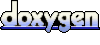 1.4.4
1.4.4