(...) // Code to be inserted under 'EventInitialize' main() { string dp; // if a device unit calls a panel the $2 parameter can be passed holding dp = $2 + ".SL.REALTIME.TtcResetSigCntReg.readings"; // the device unit's datapoint // the datapoint element 'readings' is where the monitoring service is updated if (dpConnect("callback", dp) == 0) DebugTN("Connected datapoint: " + dp); // dpConnect: whenever the datapoint element changes the callback function is called else DebugTN("Error in dpConnect for " + dp + " in panel 'Overview'!!!"); } callback(string dp, dyn_char readings){ //DebugTN(readings); string dummy; dummy = fwCcpc_convertByteToHex(readings); // the data is represented as a byte stream (LBUS), so it has to be converted // into a hexadecimal string to be represented in a text widget TtcResetSigCntReg2.text = "0x" + dummy; // printing the string to the text widget //TtcResetSigCntReg2.text = "0x" + fwTell1_BitsFromString(dummy,15,8); // in the fwTell1 framework functions are provided to cut a bit-array out of // a register and represent the 'sub-register' as string or integer. } (...)
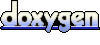 1.4.7
1.4.7