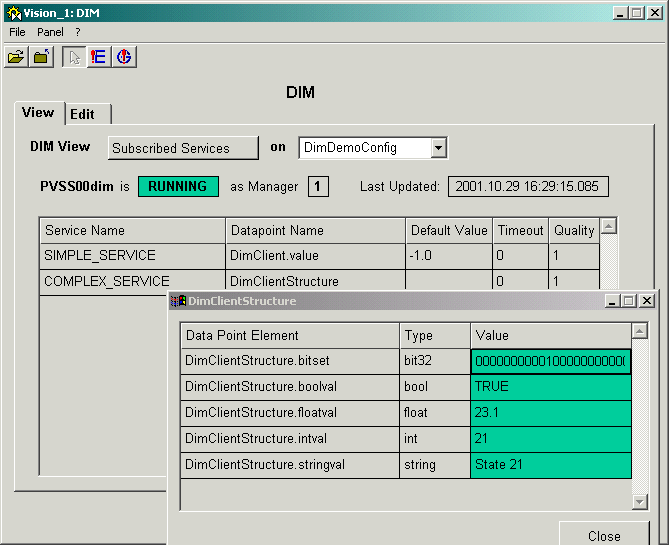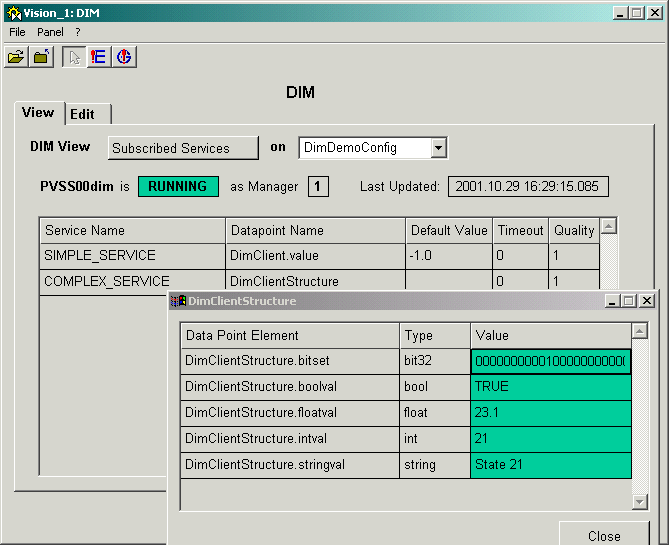
FwDIM Usage
Usage (demo example):
- Start a Native Vision Module to Configure and Visualize the System
- PVSS00NV -num N -m vision -p fwDIM/fwDim.pnl (or PVSS00ui ...)
- Start the DIM Manager
- either from the PVSS Console:
- PVSS00dim -dim_dp_config DimDemoConfig -dim_dns_node dns_node
- or from the fwDim panel:
- From the "Edit" tab (Option: "Dim Manager")
- You can then start the DIM Server (pvss_dim_server) and/or the Dim Client (pvss_dim_client) from the <Installation Directory>/bin directory.
Note: for Linux you have to:
- source <Installation Directory>/bin/fwDim.csh (or fwDim.sh)
- And you will see the data point values updating as in the figure: