

Definition at line 43 of file mainWindow.py.
| def mainWindow::mainWindow::__init__ | ( | self, | ||
| app, | ||||
parent = None, |
||||
name = None, |
||||
fl = 0 | ||||
| ) |
Initialize main window frame. -- parent window (usually CdbVis)
Definition at line 49 of file mainWindow.py.
| def mainWindow::mainWindow::GetLayoutType | ( | self | ) |
Returns the current layout type that is used. !return - Integer constant for the layout type
Definition at line 195 of file mainWindow.py.
| def mainWindow::mainWindow::SetLayoutType | ( | self, | ||
| layouttype | ||||
| ) |
Sets the current layout type that is used for node layout. - An integer constant defining the layouttype to be used (0->4)
Definition at line 201 of file mainWindow.py.
| def mainWindow::mainWindow::GetTempDeviceTypeColour | ( | self, | ||
| devicetype | ||||
| ) |
Get a random colour for the given device type, if the device type is not already set. If it is set, then return the temporary device type colour for that device type. - the name of the device type !return - temporary colour set for the given device type
Definition at line 210 of file mainWindow.py.
| def mainWindow::mainWindow::EnableDisableLevelDown | ( | self | ) |
Enable or disable the 'go down one level' toolbar button. It should only be enabled if it is just above the device level; so that a click on that button should lead you to the device level
Definition at line 237 of file mainWindow.py.
| def mainWindow::mainWindow::EnableDisableZoomAndScroll | ( | self | ) |
Zoom and scroll should only be enabled when we are in zoom level -1 (device level), otherwise it should be disabled.
Definition at line 248 of file mainWindow.py.
| def mainWindow::mainWindow::OnDownOneLevel | ( | self, | ||
| event | ||||
| ) |
When the user clicks on the 'go down one level' button. So far it only works for the Muon subsystem, and should perhaps be limited to this subsystem. !return - False on error
Definition at line 271 of file mainWindow.py.
| def mainWindow::mainWindow::OnUpOneLevel | ( | self, | ||
| event | ||||
| ) |
When the user clicks on the 'go up one level' toolbar button. This is accessible from most levels; except in device level if you have navigated to the device in the treeview. Because then it will not always know (at least in the Muon subsystem) what to show in the levels above.
!return - False on error.
Definition at line 315 of file mainWindow.py.
| def mainWindow::mainWindow::GetNewDeviceNr | ( | self, | ||
| devicetype | ||||
| ) |
(Obsolete). Was used to generate temporary device names. Now we generate temporary device names (if needed) using the same as for generating temporary link names. - name of the device type to create a temporary devicename for
Definition at line 357 of file mainWindow.py.
| def mainWindow::mainWindow::GetNewLinkNr | ( | self | ) |
Creates a new unique session id for a link nr. We start at 0, and increases it by 1 every time we create a new temporary link name for the current session. The link names is put together with the prefixed string 'temporary_link_'.
!return - returns a new unique link name in this session.
Definition at line 375 of file mainWindow.py.
| def mainWindow::mainWindow::SetPreviousLinkNr | ( | self | ) |
In case a link creation is UNDOne, we free up the link names it used as well by decreasing by one for each link UNDOne.
Definition at line 384 of file mainWindow.py.
| def mainWindow::mainWindow::GetNextDeviceID | ( | self, | ||
| system, | ||||
| devicetype | ||||
| ) |
This method tries to guess the syntax of devices of a given device type available in one or several subsystems, so that new devices that are created with duplicate or clone methods automatically can get the names they should have, or at least with the correct syntax.
TODO: This method is quite slow if you run it for each device, and you duplicate/clone maybe 100 devices. Therefore this method should be changed to generate deviceIDs for a number of devices; the number of devices of a given type that will be created. So that this method will only run once for each device type duplication/cloning.
For a more close explanation of how the function works, have a look in the user documentation or code documentation for the CreateDevice(...) class.
- the subsystem(s) the device type is available in - the device type of the devices to be duplicated.
!return - the guessed deviceID for the next device of the given device type, if found, or a temporary device name such as 'device_d'. Returns False on error.
Definition at line 408 of file mainWindow.py.
| def mainWindow::mainWindow::OnDevTypeForCreationSelected | ( | self, | ||
| event | ||||
| ) |
Set the device type chosen in the combo box to be the one chosen if user choose to drag and drop a device in the visual window.
Definition at line 508 of file mainWindow.py.
| def mainWindow::mainWindow::OnLinkTypeForCreationSelected | ( | self, | ||
| event | ||||
| ) |
Set the link type chosen in the combo box to be the one chosen if the user clicks on the Connect button to connect two devices together in the visual window.
Definition at line 517 of file mainWindow.py.
| def mainWindow::mainWindow::OnDragInit | ( | self, | ||
| event | ||||
| ) |
When the user clicks down the left mouse button on the device button on the tool bar the drag and drop has started; and is initialized here. We add data to the drag-and-drop action (device type chosen).
Definition at line 526 of file mainWindow.py.
| def mainWindow::mainWindow::OnConnectDevices | ( | self, | ||
| event | ||||
| ) |
The user clicks on the connect button in the tool bar to connect two devices together. We check that two devices are selected in the visual window, if yes we pop up the Create link window.
!return - False on error.
Definition at line 547 of file mainWindow.py.
| def mainWindow::mainWindow::SetCurrentTool | ( | self, | ||
| tool | ||||
| ) |
Change the tool used in the visual window. The tool defines whether we are viewing or altering things in the visual window. The cursor is used for navigation mode.
- a constant (tool_SELECT or tool_EDIT) defining whether what we will do with the visual objects
Definition at line 569 of file mainWindow.py.
| def mainWindow::mainWindow::GetCurrentTool | ( | self | ) |
Get currently used tool in the visual window.
!return - tool (constant) that is currently used in the visual window.
Definition at line 579 of file mainWindow.py.
| def mainWindow::mainWindow::EnableAutoZoom | ( | self, | ||
event = False, |
||||
enable = False | ||||
| ) |
Menubar check item to turn on and off auto zoom.
Definition at line 585 of file mainWindow.py.
| def mainWindow::mainWindow::ZoomIn | ( | self, | ||
event = None | ||||
| ) |
Zoom in in the visual window one factor (the factors are set in the self.zoomvalues list).
Definition at line 608 of file mainWindow.py.
| def mainWindow::mainWindow::ZoomOut | ( | self, | ||
event = None | ||||
| ) |
Zoom out in the visual window one factor (the factors are set in the self.zoomvalues list)
Definition at line 626 of file mainWindow.py.
| def mainWindow::mainWindow::ZoomCustom | ( | self, | ||
event = None | ||||
| ) |
Zoom in or out in the visual window using a custom zoom given as a number in a input text box.
Definition at line 644 of file mainWindow.py.
| def mainWindow::mainWindow::OnZoom | ( | self, | ||
| zoom, | ||||
paintevent = True | ||||
| ) |
Calls the zoom function in the visual window to change to the zoom given.
- the zoom factor in percent - whether a paintevent has to be triggered to redraw the contents of the visual window.
!return - True on success, False otherwise.
Definition at line 673 of file mainWindow.py.
| def mainWindow::mainWindow::SetZoomValue | ( | self, | ||
| value | ||||
| ) |
Set the currently zoom value (as it is in the visual window) to the member variable in this class (visual window instance sets the value once it has successfully changed the zoom of the visual window contents)
- the zoom factor in percent.
Definition at line 692 of file mainWindow.py.
| def mainWindow::mainWindow::GetZoomValue | ( | self | ) |
Definition at line 703 of file mainWindow.py.
| def mainWindow::mainWindow::GetViewMode | ( | self | ) |
Get the current view: neighbour view, path view, dynamic link view or subsystem view.
!return - the constant for the current view
Definition at line 711 of file mainWindow.py.
| def mainWindow::mainWindow::SetCreationMode | ( | self, | ||
| event | ||||
| ) |
Definition at line 715 of file mainWindow.py.
| def mainWindow::mainWindow::OnPathView | ( | self, | ||
| event | ||||
| ) |
Definition at line 727 of file mainWindow.py.
| def mainWindow::mainWindow::OnCreateLinkMode | ( | self, | ||
| event | ||||
| ) |
Definition at line 733 of file mainWindow.py.
| def mainWindow::mainWindow::OnChangeViewT | ( | self, | ||
| event | ||||
| ) |
If the view was changed by the user from the toolbar; this is called in order to change the check mark in the menu bar for the currently chosen view.
Definition at line 743 of file mainWindow.py.
| def mainWindow::mainWindow::OnChangeViewM | ( | self, | ||
| event | ||||
| ) |
If the view was changed by the user from the menu bar; this is called in order to change the depressed button on the tool bar for the currently chosen view.
Definition at line 773 of file mainWindow.py.
| def mainWindow::mainWindow::GetUserMode | ( | self | ) |
Get the constant for the currently chosen user mode set in the CdbVisCore module.
!return - the constant for the currently chosen user mode (ID_NAVIGATION_MODE or ID_CREATION_MODE)
Definition at line 816 of file mainWindow.py.
| def mainWindow::mainWindow::SetUserMode | ( | self, | ||
| event | ||||
| ) |
Change the user mode; and only make the functionality that is accessible in the new user mode to be accessible, the rest should be disabled and inaccessible.
!return - False if unsuccessful; and user mode not changed.
Definition at line 826 of file mainWindow.py.
| def mainWindow::mainWindow::EnableDisableExportText | ( | self, | ||
enable = False | ||||
| ) |
Enables/Disables the export to text option in the File menu This should only be active when we are viewing a sub-system
Definition at line 951 of file mainWindow.py.
| def mainWindow::mainWindow::SetCreateDeviceType | ( | self, | ||
| devtype | ||||
| ) |
Set the device type to the given device type to be chosen if user choose to drag and drop a device in the visual window.
- the device type name; to be used next time a device is created
Definition at line 962 of file mainWindow.py.
| def mainWindow::mainWindow::GetCreateDeviceType | ( | self | ) |
Get the device type a device will be created of. Device type chosen from combo box on tool bar.
!return - the name of the device type currently chosen in the combo box in the tool bar.
Definition at line 972 of file mainWindow.py.
| def mainWindow::mainWindow::WhenChangeView | ( | self | ) |
If the view changes we keep track of this in a variable; cause when a new device is selected to be viewed in the visual window, a undo/redo which causes visual objects to be created should not be added to the visual window, if the view is now of different devices than it was when the undo/redo happened the first time.
Definition at line 981 of file mainWindow.py.
| def mainWindow::mainWindow::GetCurrentView | ( | self | ) |
Get current view; the integer telling whether we have changed the device to view in neighbor or path view.
Definition at line 988 of file mainWindow.py.
| def mainWindow::mainWindow::GetPrevView | ( | self | ) |
When the current view changes, the previous view is set here. So that we can compare current and previous view, and thereafter make a decision whether we should add the undone/redone objects to the visual window or not.
Definition at line 996 of file mainWindow.py.
| def mainWindow::mainWindow::SetPrevView | ( | self, | ||
| prev | ||||
| ) |
Set the previous view (the view that was the current view before it changed).
Definition at line 1003 of file mainWindow.py.
| def mainWindow::mainWindow::DoRedo | ( | self, | ||
| event | ||||
| ) |
REDOES the previously UNDONE action. Does not take any in parameters, but looks in different lists for input.
Definition at line 1010 of file mainWindow.py.
| def mainWindow::mainWindow::GetFirstNewUndoIndex | ( | self | ) |
Get the index of the next undo will start from
Definition at line 1219 of file mainWindow.py.
| def mainWindow::mainWindow::AddToUndo | ( | self, | ||
| fromindex, | ||||
| description | ||||
| ) |
Add a new UNDO action/operation to the UNDO list so that the user can UNDO the operation later. Can be called from any place where an action in the program. Maybe we will have an other list specific for the visual contents and what is done there to be possibly undone as well, then we will need an extra parameter constant saying what list.
- the index in the dirty objects list where the UNDO operation will remove objects from - a string description of the action; so that the user knows what he/she UNDOes.
Definition at line 1232 of file mainWindow.py.
| def mainWindow::mainWindow::ResetRedoObjects | ( | self | ) |
Empties all redo lists for objects that is no longer needed because REDO action is reset.
Definition at line 1256 of file mainWindow.py.
| def mainWindow::mainWindow::DoUndo | ( | self, | ||
event = None, |
||||
showprogress = True | ||||
| ) |
UNDOES the previously done action. Gets information about the undo from the undo lists.
- whether the progressbar should show the progress of the UNDO or not.
Definition at line 1279 of file mainWindow.py.
| def mainWindow::mainWindow::IsSaveListEmpty | ( | self | ) |
We check if there is anything to save in the dirty objects list. We actually check that if there are any objects in the dirty objects list that cancel each other (first create, then delete = no change in ConfDB).
!return - True if there is nothing to save, False otherwise.
Definition at line 1447 of file mainWindow.py.
| def mainWindow::mainWindow::GetDirtyObjects | ( | self | ) |
Get the dirty objects list.
Definition at line 1454 of file mainWindow.py.
| def mainWindow::mainWindow::GetRenamedObjects | ( | self | ) |
Get the rename objects list.
Definition at line 1460 of file mainWindow.py.
| def mainWindow::mainWindow::GetOldNames | ( | self | ) |
Get the list of names of objects that have been renamed. This returns the names of the objects before they were renamed.
Definition at line 1467 of file mainWindow.py.
| def mainWindow::mainWindow::GetNewNames | ( | self | ) |
Get the list of names of objects that have been renamed. This returns the names of the objects after they were renamed.
Definition at line 1474 of file mainWindow.py.
| def mainWindow::mainWindow::GetOldNamesOfRenamed | ( | self | ) |
Get a dictionary of mapping between old and new names of renamed objects: old names : new names
Definition at line 1481 of file mainWindow.py.
| def mainWindow::mainWindow::GetNewNamesOfRenamed | ( | self | ) |
Get a dictionary of mappings between new and old names of renamed objects: new names : old names
Definition at line 1488 of file mainWindow.py.
| def mainWindow::mainWindow::ResetDirtyObjects | ( | self | ) |
Reset all lists that has something to do with dirty objects: UNDO,REDO,rename etc. and the dirty objects list itself of course. Done on program termination and if the user switches from creation mode to navigation mode f.ex.
TODO: should there also be an iteration through the objects and explicitly deleting each one of them, or is this not necessary? Check if the memory usage of the program changes.
Definition at line 1500 of file mainWindow.py.
| def mainWindow::mainWindow::AddToDirtyObjects | ( | self, | ||
| object, | ||||
fromredoundo = False | ||||
| ) |
Adds a data object to the dirty objects list. This can be done when the user changes something (create,modify,delete) or objects are UNDONE and REDONE.
- the object that is being added to the dirty objects list (because it will be applied to the ConfDB later - If the object is added as a result/action of a REDO or UNDO (True), otherwise set to False
!return - False on Error, true if success
Definition at line 1527 of file mainWindow.py.
| def mainWindow::mainWindow::RemoveFromDirtyObjects | ( | self, | ||
| objectname, | ||||
| objecttype | ||||
| ) |
Remove the last instance of an object from the dirtylist given the name (ID) of the object and the objectype, and return it. Return False if not found The objecttype can be of the following types: Device, DeviceType, SubSystem, Link, LinkType, Port.
- name of the object to be removed - class type of the object to be removed (Device, DeviceType, etc)
!return - the removed object instance if found, False if not found
Definition at line 1581 of file mainWindow.py.
| def mainWindow::mainWindow::RemoveDirtyObjects | ( | self, | ||
| indexfrom | ||||
| ) |
Used for UNDOing operations. One operation like duplicate items can include n number of DBcalls, starting from the index given.
- start index to remove objects from the dirty objects list from (all objects from and after this index will be removed)
!return - a list of the objects that were removed
Definition at line 1599 of file mainWindow.py.
| def mainWindow::mainWindow::GetDirtyObject | ( | self, | ||
| objectname, | ||||
| objecttype | ||||
| ) |
Get an object from the dirty list by name and type. We only look for objects that exist, and are not set for deletion. If object is found, and the last instance is not set for deletion, return the last instance, otherwise False.
- name of the object to remove - type of the object to remove (Device,DeviceType etc)
!return - The instance of the last object with objectname and objectype given as parameters if it is not set for deletion, otherwise return False
Definition at line 1618 of file mainWindow.py.
| def mainWindow::mainWindow::FindDirtyObject | ( | self, | ||
| objectname, | ||||
| objecttype | ||||
| ) |
Get an object from the dirty list...returns the object if found, or False if not found
- name of the object to find - type of the object to find
!return - the last instance of the object if found, otherwise False
Definition at line 1639 of file mainWindow.py.
| def mainWindow::mainWindow::RecoverObjectFromFile | ( | self, | ||
filename = "recover.dat" | ||||
| ) |
Recover previously stored objects in the recover file to the dirty objects list; because the objects stored in recover file is stored there because they are not applied to the ConfDB.
First we check to see if the file is not empty. If it is not, it is most likely that the application crashed or the user closed the application before he/she had saved the data, ask therefore to recover non-saved objects since last time the app was run. Ask first to recover, the if you should reset the file. If user wants to recover, all objects are recovered to dirtylist, of he wants to reset, file is reset.
- name of the recover file where we should look for recovered/not stored objects.
!return - True if successful, False otherwise.
Definition at line 1663 of file mainWindow.py.
| def mainWindow::mainWindow::ResetRecoverFile | ( | self, | ||
filename = "recover.dat" | ||||
| ) |
Reset (clear) the recover file.
- the name of the recover file to reset.
!return - True if successful, otherwise False
Definition at line 1768 of file mainWindow.py.
| def mainWindow::mainWindow::RecoverObjectToFile | ( | self, | ||
| object, | ||||
state = DESIGN, |
||||
filename = "recover.dat", |
||||
write = "a" | ||||
| ) |
Write a data object to a recover file for later be able to recover it to the dirty objects list if it is not stored in the ConfDB before program termination.
When objects are added to the dirty list or UNDOne/REDOne, they will be stored in a data file, with all the info on the objects. This file will be erased as soon as the user have done a successful save to the database. If unsuccessful it is not cleared, and if the program crashes etc, this file will be automatically loaded on startup if user wants to, then all information will be added to the dirty objects list, and the user can continue where he/she stopped the time before. When all the data is reloaded on startup, it is not cleared, it is only cleared when a successful save is done.
All kinds of actions are written; what the user do of actions, and also redo and undo actions by the user. This way the recover file looks like a history log of what the user have done of manipulative actions in CdbVis in the current (previous) session, and everything can easily be recovered to the previous state of the program.
- the data object that should be added to the recover file - the type of action done on the object: DESIGN, UNDO or REDO - name of the recover file to save it to - w or a, w will start to write to the file at the beginning overwriting the previous contents, a will write to the file at the end; append to the file.
!return - True if successful, False otherwise
Definition at line 1803 of file mainWindow.py.
| def mainWindow::mainWindow::CleanUpDirtyObjects | ( | self, | ||
actOnDirtyList = True | ||||
| ) |
Remove objects in the dirty objects list that cancel each other out; f.ex. first a create and then a delete on the same object will cancel both of them out, and hence not necessary to write in the ConfDB. May act directly on the dirty objects list before dirty objects are stored in ConfDB, or that the user checks whether there is something to save or not in the dirty objects list.
This auxiliary function is deleting create-modify-delete objects from the dirty list, since we do not want to store those in the database. ie. objects that are both created (and modified) before they are deleted in this session. This may cause some naming problems, but hopefully not, if we can have a list of names on deleted objects, that are free to use for new objects.
We also but several CREATE and MODIFY instances of the same object together to 1 object for storing in ConfDB.
Rename objects are not affected at all.
- Whether objects that cancel each other out are directly removed from the dirty objects list or only done in a temporary list copy of the dirty objects list.
!return - If we act on the real dirty objects list: True if dirty objects list became empty after cancelling out objects, False if not. If we act on a copy of the real dirty objects list: The "repaired" dirty objects list copy where objects that appeal each other are compressed if the list is not empty, else the empty list is returned.
Definition at line 1856 of file mainWindow.py.
| def mainWindow::mainWindow::MassInsert | ( | self | ) |
Load a file (XML or TEXT) with data to be added to the ConfDB as objects of DeviceType, LinkType, Device, Link and Port, and add them to the dirty objects list, pending for storing in the ConfDB. The user will him/herself store the objects with the OnSave function, or use the ExportConfDBFunctions function to export the objects to a file.
!return - False on Error
Definition at line 1921 of file mainWindow.py.
| def mainWindow::mainWindow::ImportCSV | ( | self, | ||
| filename | ||||
| ) |
Definition at line 2105 of file mainWindow.py.
| def mainWindow::mainWindow::GenerateSQL | ( | self, | ||
event = None | ||||
| ) |
Generates a file with the function calls needed to ConfDBLibrary for all the changes made by the user since last commit to ConfDB. If the user has commited changes to the ConfDB and the user calls this function, nothing will be generated because there are no objects to generate from, therefore: this function will always _have to_ be called _before_ the user store changes in the ConfDB.
!return - False if unsuccessful
Definition at line 2303 of file mainWindow.py.
| def mainWindow::mainWindow::FixDataObjectOrder | ( | self, | ||
objectlist = None | ||||
| ) |
This function is a helper function to OnSave(...) and GenerateSQL(...) to sort the data objects in the dirty list (or a copy) after each other in a correct order based on data object type, save status (and modify status). Returns the new and ordered list.
Parameters: - if the dirty objects list is not directly used, we use the list that is sent in this parameter. If no list is sent (None object), then we use the dirty objects list.
!return - an save-ordered list of all the objects in the dirty objects list.
Definition at line 2477 of file mainWindow.py.
| def mainWindow::mainWindow::OnSave | ( | self, | ||
event = None, |
||||
prompt = True | ||||
| ) |
Save/Apply objects in dirty objects list to the ConfDB, remove one and one after successful save. After every object is saved, reset dirtylist, undolist and redolist.
More details on each step in this method is explained below in the code.
Definition at line 2633 of file mainWindow.py.
| def mainWindow::mainWindow::OnDelete | ( | self, | ||
| event | ||||
| ) |
Delete one or several objects in the visual window. This method only calls some big methods in the visual window module that actually is responsible for errors etc. that may happen.
Definition at line 2794 of file mainWindow.py.
| def mainWindow::mainWindow::OnDuplicate | ( | self, | ||
| event | ||||
| ) |
Duplicate one or several objects in the visual window. This method only calls some big methods in the visual window moudle that actually is responsible for errors etc. that may happen.
Definition at line 2803 of file mainWindow.py.
| def mainWindow::mainWindow::OnClone | ( | self, | ||
| event | ||||
| ) |
Clone one or several objects in the visual window. This method only calls some big methods in the visual window moudle that actually is responsible for errors etc. that may happen.
Definition at line 2811 of file mainWindow.py.
| def mainWindow::mainWindow::ProgressData | ( | self, | ||
range = 0, |
||||
finished = False, |
||||
step = 0 | ||||
| ) |
Initialize, Update or Reset the progress bar in the status bar for an action.
- set when progress bar is initialized, how many steps the progress bar should show - if this is set to True, it is the reset of the progress bar, if False, ignore - how big step for the last update; usually 1, like once every iteration.
Definition at line 2821 of file mainWindow.py.
| def mainWindow::mainWindow::OnTimer | ( | self, | ||
| event | ||||
| ) |
We will trigger a timer event quite frequently so that we can update our progressbar value and graphics (because wxYield() doesnt give any CPU time in Windows.
Definition at line 2839 of file mainWindow.py.
| def mainWindow::mainWindow::IdleHandler | ( | self, | ||
| event | ||||
| ) |
Called when wxYield() is called, short idle time for the CPU to update the GUI; here we update the progress bar state.
Definition at line 2847 of file mainWindow.py.
| def mainWindow::mainWindow::NeedToClearWindow | ( | self | ) |
??? Obsolete ???
Definition at line 2854 of file mainWindow.py.
| def mainWindow::mainWindow::ViewSubSystem | ( | self, | ||
refresh = True | ||||
| ) |
The new name is ViewNHopsOfDevices. The user clicks on a device node in the tree view in this view mode, a input box will pop up where the user has to type in how many hops out from this device he/she wants to see. Then the private draw function of this function will draw the devices recursively.
- whether we should manually trigger a paint event (if the program does not do it itself)
Definition at line 2864 of file mainWindow.py.
| def mainWindow::mainWindow::GetCdb | ( | self | ) |
Return handle on Configuration Database object; the DBSystem object/class If not connected return None.
!return - the reference to the ConfDB object.
Definition at line 3010 of file mainWindow.py.
| def mainWindow::mainWindow::SetCdb | ( | self, | ||
| cdb | ||||
| ) |
Set the ConfDB object.
- the ConfDB object reference.
Definition at line 3019 of file mainWindow.py.
| def mainWindow::mainWindow::ResetActiveObjects | ( | self | ) |
Reset all active objects of all kinds.
Definition at line 3026 of file mainWindow.py.
| def mainWindow::mainWindow::SetActiveSystem | ( | self, | ||
| system, | ||||
| source | ||||
| ) |
Change or set the active subsystem, so that this will be affected in all windows: tree view and visual window.
- the new active subsystem - in which window we changed the subsystem: "visual" or "select"
Definition at line 3040 of file mainWindow.py.
| def mainWindow::mainWindow::GetActiveSystem | ( | self | ) |
Definition at line 3058 of file mainWindow.py.
| def mainWindow::mainWindow::SetAvailableSystems | ( | self, | ||
| systems | ||||
| ) |
Definition at line 3060 of file mainWindow.py.
| def mainWindow::mainWindow::GetAvailableSystems | ( | self | ) |
Definition at line 3062 of file mainWindow.py.
| def mainWindow::mainWindow::GetActiveDeviceType | ( | self | ) |
Definition at line 3064 of file mainWindow.py.
| def mainWindow::mainWindow::SetActiveDeviceType | ( | self, | ||
| devtype | ||||
| ) |
Definition at line 3066 of file mainWindow.py.
| def mainWindow::mainWindow::SetAvailableDeviceTypes | ( | self, | ||
| devtypes | ||||
| ) |
Definition at line 3068 of file mainWindow.py.
| def mainWindow::mainWindow::GetAvailableDeviceTypes | ( | self | ) |
Definition at line 3070 of file mainWindow.py.
| def mainWindow::mainWindow::AddAvailableDeviceType | ( | self, | ||
| devtype | ||||
| ) |
Definition at line 3072 of file mainWindow.py.
| def mainWindow::mainWindow::RemoveAvailableDeviceType | ( | self, | ||
| devtype | ||||
| ) |
Definition at line 3074 of file mainWindow.py.
| def mainWindow::mainWindow::GetActiveDevice | ( | self | ) |
Definition at line 3076 of file mainWindow.py.
| def mainWindow::mainWindow::SetActiveDevice | ( | self, | ||
| device | ||||
| ) |
Definition at line 3078 of file mainWindow.py.
| def mainWindow::mainWindow::SetAvailableDevices | ( | self, | ||
| devices | ||||
| ) |
Definition at line 3080 of file mainWindow.py.
| def mainWindow::mainWindow::GetAvailableDevices | ( | self | ) |
Definition at line 3082 of file mainWindow.py.
| def mainWindow::mainWindow::AddAvailableDevice | ( | self, | ||
| device | ||||
| ) |
Definition at line 3084 of file mainWindow.py.
| def mainWindow::mainWindow::RemoveAvailableDevice | ( | self, | ||
| device | ||||
| ) |
Definition at line 3086 of file mainWindow.py.
| def mainWindow::mainWindow::GetActivePort | ( | self | ) |
Definition at line 3088 of file mainWindow.py.
| def mainWindow::mainWindow::SetActivePort | ( | self, | ||
| port | ||||
| ) |
Definition at line 3090 of file mainWindow.py.
| def mainWindow::mainWindow::SetAvailablePorts | ( | self, | ||
| ports | ||||
| ) |
Definition at line 3092 of file mainWindow.py.
| def mainWindow::mainWindow::GetAvailablePorts | ( | self | ) |
Definition at line 3094 of file mainWindow.py.
| def mainWindow::mainWindow::AddAvailablePort | ( | self, | ||
| port | ||||
| ) |
Definition at line 3096 of file mainWindow.py.
| def mainWindow::mainWindow::RemoveAvailablePort | ( | self, | ||
| port | ||||
| ) |
Definition at line 3098 of file mainWindow.py.
| def mainWindow::mainWindow::GetActiveLinkType | ( | self | ) |
Definition at line 3100 of file mainWindow.py.
| def mainWindow::mainWindow::SetActiveLinkType | ( | self, | ||
| linktype | ||||
| ) |
Definition at line 3102 of file mainWindow.py.
| def mainWindow::mainWindow::SetAvailableLinkTypes | ( | self, | ||
| linktypes | ||||
| ) |
Definition at line 3104 of file mainWindow.py.
| def mainWindow::mainWindow::GetAvailableLinkTypes | ( | self | ) |
Definition at line 3106 of file mainWindow.py.
| def mainWindow::mainWindow::AddAvailableLinkType | ( | self, | ||
| linktype | ||||
| ) |
Definition at line 3108 of file mainWindow.py.
| def mainWindow::mainWindow::RemoveAvailableLinkType | ( | self, | ||
| linktype | ||||
| ) |
Definition at line 3110 of file mainWindow.py.
| def mainWindow::mainWindow::GetLinkTypeTable | ( | self | ) |
Definition at line 3114 of file mainWindow.py.
| def mainWindow::mainWindow::SetLinkTypeTable | ( | self, | ||
| table | ||||
| ) |
Definition at line 3116 of file mainWindow.py.
| def mainWindow::mainWindow::SetRestrictedSparePart | ( | self, | ||
| sparepart | ||||
| ) |
Definition at line 3118 of file mainWindow.py.
| def mainWindow::mainWindow::GetRestrictedSparePart | ( | self | ) |
Definition at line 3121 of file mainWindow.py.
| def mainWindow::mainWindow::GetDeviceTable | ( | self | ) |
Definition at line 3124 of file mainWindow.py.
| def mainWindow::mainWindow::SetDeviceTable | ( | self, | ||
| table | ||||
| ) |
Definition at line 3126 of file mainWindow.py.
| def mainWindow::mainWindow::RestrictLinkType | ( | self, | ||
restrict = True | ||||
| ) |
If this is set to TRUE, only links of the active linktype is shown. Else links of all linktypes is shown.
- Whether only links of the active link type should be shown, or all kinds of links (active link type set to "")
Definition at line 3136 of file mainWindow.py.
| def mainWindow::mainWindow::IsLinkTypeRestricted | ( | self | ) |
Definition at line 3140 of file mainWindow.py.
| def mainWindow::mainWindow::GetRestrictedLinkType | ( | self | ) |
Definition at line 3142 of file mainWindow.py.
| def mainWindow::mainWindow::SetRestrictedLinkType | ( | self, | ||
| linktype | ||||
| ) |
Definition at line 3144 of file mainWindow.py.
| def mainWindow::mainWindow::GetActiveLink | ( | self | ) |
Definition at line 3147 of file mainWindow.py.
| def mainWindow::mainWindow::SetActiveLink | ( | self, | ||
| link | ||||
| ) |
Definition at line 3149 of file mainWindow.py.
| def mainWindow::mainWindow::SetAvailableLinks | ( | self, | ||
| links | ||||
| ) |
Definition at line 3151 of file mainWindow.py.
| def mainWindow::mainWindow::GetAvailableLinks | ( | self | ) |
Definition at line 3153 of file mainWindow.py.
| def mainWindow::mainWindow::AddAvailableLink | ( | self, | ||
| link | ||||
| ) |
Definition at line 3155 of file mainWindow.py.
| def mainWindow::mainWindow::RemoveAvailableLink | ( | self, | ||
| link | ||||
| ) |
Definition at line 3157 of file mainWindow.py.
| def mainWindow::mainWindow::test | ( | self, | ||
| event | ||||
| ) |
React on File/Connect menu action to connect to the ConfDB, set up the
Definition at line 3164 of file mainWindow.py.
| def mainWindow::mainWindow::OnConnect | ( | self | ) |
React on File/Connect menu action to connect to the ConfDB, set up the configuration file and initialize the program after ConfDB connection.
!return - False on error, True on success.
Definition at line 3179 of file mainWindow.py.
| def mainWindow::mainWindow::OnDisconnect | ( | self | ) |
React on File/Disconnect menu action to disconnect form the ConfDB, and update the program to after ConfDB disconnection.
Definition at line 3227 of file mainWindow.py.
| def mainWindow::mainWindow::OnOpen | ( | self, | ||
| event | ||||
| ) |
Open a configuration file. We use the settings in the config file to: find user,password and database name for connecting to the database and find out what systems that are created
Definition at line 3251 of file mainWindow.py.
| def mainWindow::mainWindow::closeEvent | ( | self, | ||
| event | ||||
| ) |
React on File/Exit menu action. Prompt for saving changes, if not everything is applied to the ConfDB, possible to veto the closure.
Definition at line 3268 of file mainWindow.py.
| def mainWindow::mainWindow::OnAbout | ( | self, | ||
| event | ||||
| ) |
React on Help/About menu action and show a dialog with Program version, date and other information
Definition at line 3295 of file mainWindow.py.
| def mainWindow::mainWindow::ViewSystemsClick | ( | self, | ||
| event | ||||
| ) |
Show or hide the miniature window. If it is shown, this method will hide it, if it is hidden, this method will show it.
Definition at line 3311 of file mainWindow.py.
| def mainWindow::mainWindow::ViewObjectBox | ( | self, | ||
| event, | ||||
show = False | ||||
| ) |
Obsolete, used to have an object box for creating objects (devices etc)
Definition at line 3330 of file mainWindow.py.
| def mainWindow::mainWindow::OnSize | ( | self, | ||
| event | ||||
| ) |
React on the resize of the Main Window: set the error/information message to be shown in the status bar (have to resize the size of the text control)
Definition at line 3359 of file mainWindow.py.
| def mainWindow::mainWindow::ShowLog | ( | self, | ||
event = None | ||||
| ) |
Show the log window where the user can view every error and informative message sent to the user in the current session.
Definition at line 3368 of file mainWindow.py.
| def mainWindow::mainWindow::ShowError | ( | self, | ||
| descr, | ||||
| errtype, | ||||
forcemsgbox = True, |
||||
log = True | ||||
| ) |
Show an error or informative message to the user, either in the status bar or in a message box.
- the message to the user - the message type - ERR_INFORMATION, ERR_ERROR or ERR_CRITICAL - whether we should force to show a message box with the message to the user or not. - whether the message should be logged to the log session file or not.
Definition at line 3383 of file mainWindow.py.
| def mainWindow::mainWindow::ForceMsgBox | ( | self, | ||
| event | ||||
| ) |
Show the last shown error message in a message box.
Definition at line 3494 of file mainWindow.py.
| def mainWindow::mainWindow::RefreshObjectBoxData | ( | self | ) |
Refresh combo boxes in the main window with the most recent information (f.ex. if device types or link types have been added or removed, this should be shown immediately).
Definition at line 3502 of file mainWindow.py.
| def mainWindow::mainWindow::CreateSystemClick | ( | self, | ||
| event | ||||
| ) |
At the moment obsolete. Maybe we should use this to set subsystem settings that are specific for a subsystem, and store it in the configuration file. F.ex. image map ++.
Definition at line 3533 of file mainWindow.py.
| def mainWindow::mainWindow::ModifySystemClick | ( | self, | ||
| event | ||||
| ) |
Shows the modify window for systems, and initializes all fields with the already set values Perhaps used later if we need to set system settings (Obsolete)
Definition at line 3578 of file mainWindow.py.
| def mainWindow::mainWindow::CreateDeviceTypeClick | ( | self | ) |
Show create device type window, create a new device type, and add it to the dirty objects list.
Definition at line 3628 of file mainWindow.py.
| def mainWindow::mainWindow::UpdateRenamedObject | ( | self, | ||
| obj, | ||||
recovertofile = True | ||||
| ) |
Update this objects renaming to reflect in all previous objects of this type and all objects with references to this object in dirty objects list. Also save the renaming update to recover file (easier than iterating through every object in recover file, and restore them with new name/settings if needed).
- the object that is renamed and to be added to rename objects - whether it should be stored in recover file or not
Definition at line 3672 of file mainWindow.py.
| def mainWindow::mainWindow::ModifyDeviceTypeClick | ( | self, | ||
| event | ||||
| ) |
Open the Modify device type window, let the user do changes to the device type, and store it in the dirty objects list, and rename list if renamed.
Definition at line 3795 of file mainWindow.py.
| def mainWindow::mainWindow::DoModify | ( | self | ) |
Definition at line 3849 of file mainWindow.py.
| def mainWindow::mainWindow::DoDelete | ( | self | ) |
Definition at line 3861 of file mainWindow.py.
| def mainWindow::mainWindow::CreateDeviceClick | ( | self, | ||
event = None, |
||||
location = "" | ||||
| ) |
Show the create device window, let the user create a device (and ports), and store the device(s) and port(s) in the dirty objects list.
- if the location string of the device to be created is already defined, to be set in the location text control in create device window.
Definition at line 3906 of file mainWindow.py.
| def mainWindow::mainWindow::ModifyDeviceClick | ( | self, | ||
event = None | ||||
| ) |
Show the modify device window to the user, let the user do changes for the device (and ports), and then add the changes to the dirty objects list.
Definition at line 3984 of file mainWindow.py.
| def mainWindow::mainWindow::CreateLinkTypeClick | ( | self, | ||
| event | ||||
| ) |
Show the create link type window, let the user create a simple or composite link type, and add changes to dirty objects list when user is finished.
Definition at line 4113 of file mainWindow.py.
| def mainWindow::mainWindow::ModifyLinkTypeClick | ( | self, | ||
| event | ||||
| ) |
Show the modify link type window, let the user modify the link type, and add the changes to the dirty objects list if the user pressed the Ok button
Definition at line 4146 of file mainWindow.py.
| def mainWindow::mainWindow::CreateLinkClick | ( | self, | ||
| device1, | ||||
| device2 | ||||
| ) |
Definition at line 4194 of file mainWindow.py.
| def mainWindow::mainWindow::CreateLinkClick_OLD | ( | self, | ||
event = None, |
||||
obj1 = None, |
||||
obj2 = None | ||||
| ) |
Show the create link/connection window, let the user set link properties, and connection properties (between which to devices, and ports), and if the user pressed the Ok button, add the changes to the dirty objects list.
- if set, the device object for the FROM/START end of the link - if set, the device object for the TO/END end of the link
Definition at line 4226 of file mainWindow.py.
| def mainWindow::mainWindow::ModifyLinkClick | ( | self, | ||
event = None, |
||||
obj = None, |
||||
setfromnode = True, |
||||
newnode = None | ||||
| ) |
Open the modify link/connection window, let the user change properties for the link and connection, and add changes to dirty objects list if the user presses the Ok button.
- the object to modify (link), if not set, the active link is chosen - whether the node that is at the start of the link is given in , or the node at the end - either the device at the start of the link (=True), or at the end of the link (=False)
Definition at line 4271 of file mainWindow.py.
| def mainWindow::mainWindow::DeleteDeviceTypeClick | ( | self, | ||
| event | ||||
| ) |
A window pops up where the user can choose to delete a device type in the currently active subsystem. It is only device types that are not yet stored in the ConfDB that is shown, because it is not possible to delete device types stored in ConfDB.
Definition at line 4345 of file mainWindow.py.
| def mainWindow::mainWindow::DeleteDeviceLinkClick | ( | self, | ||
| event | ||||
| ) |
Calls the delete method in the visual window, that can delete visual objects. Links can be deleted at any time, but devices can only be deleted if they are not stored in ConfDB yet. TODO: check that the delete method in the visual window is working properly.
Definition at line 4391 of file mainWindow.py.
| def mainWindow::mainWindow::DeleteLinkTypeClick | ( | self, | ||
| event | ||||
| ) |
A window pops up where the user can choose to delete a link type in the currently active subsystem. It is only link types that are not yet stored in the ConfDB that is shown, because it is not possible to delete link types stored in ConfDB.
Definition at line 4406 of file mainWindow.py.
| def mainWindow::mainWindow::OnTest | ( | self, | ||
| event | ||||
| ) |
Readct on Test/Test menu action Call a function to test their functionality. Just for debugging.
Definition at line 4453 of file mainWindow.py.
| def mainWindow::mainWindow::GetCfg | ( | self | ) |
Return reference (handle) to the wxConfig file object.
!return - reference to the wxConfig file object.
Definition at line 4477 of file mainWindow.py.
| def mainWindow::mainWindow::GetAreaWindow | ( | self | ) |
Get the handle/reference to the miniature window
!return - the reference to the miniature window
Definition at line 4485 of file mainWindow.py.
| def mainWindow::mainWindow::GetVisWindow | ( | self | ) |
Return handle/reference to the visuali window
!return - the reference to the visual window
Definition at line 4493 of file mainWindow.py.
| def mainWindow::mainWindow::GetSelectWindow | ( | self | ) |
Return handle/reference to the selection window
!return - the reference to the selection window
Definition at line 4502 of file mainWindow.py.
| def mainWindow::mainWindow::DbUpdate | ( | self, | ||
| evtReason | ||||
| ) |
Inform other windows that the state of the database changed Inherited from dbUpdate interface class
- constant telling the current state of the ConfDB (DB_CONNECTED,DB_DISCONNECTED)
Reimplemented from cdbVisCore::dbUpdate.
Definition at line 4512 of file mainWindow.py.
| def mainWindow::mainWindow::OnDbUpdate | ( | self, | ||
| evtReason, | ||||
| cdb | ||||
| ) |
React on database state change event Inherited from dbUpdate interface class
- constant telling the current state of the ConfDB (DB_CONNECTED or DB_DISCONNECTED) - the ConfDB instance
Reimplemented from cdbVisCore::dbUpdate.
Definition at line 4525 of file mainWindow.py.
mainWindow::mainWindow::__cfg [private] |
Definition at line 55 of file mainWindow.py.
Definition at line 56 of file mainWindow.py.
mainWindow::mainWindow::__logsessionfile [private] |
Definition at line 69 of file mainWindow.py.
mainWindow::mainWindow::__showmsgbox [private] |
Definition at line 82 of file mainWindow.py.
mainWindow::mainWindow::__previouserror [private] |
Definition at line 83 of file mainWindow.py.
Definition at line 88 of file mainWindow.py.
Definition at line 90 of file mainWindow.py.
mainWindow::mainWindow::__zoomvalue [private] |
Definition at line 91 of file mainWindow.py.
mainWindow::mainWindow::__zoomindex [private] |
Definition at line 92 of file mainWindow.py.
mainWindow::mainWindow::__cdb [private] |
Definition at line 101 of file mainWindow.py.
Definition at line 104 of file mainWindow.py.
Definition at line 105 of file mainWindow.py.
Definition at line 106 of file mainWindow.py.
mainWindow::mainWindow::__availableports [private] |
Definition at line 107 of file mainWindow.py.
Definition at line 108 of file mainWindow.py.
mainWindow::mainWindow::__availablelinks [private] |
Definition at line 109 of file mainWindow.py.
mainWindow::mainWindow::__linktypetable [private] |
Definition at line 112 of file mainWindow.py.
mainWindow::mainWindow::__devicetable [private] |
Definition at line 113 of file mainWindow.py.
mainWindow::mainWindow::__activesystem [private] |
Definition at line 117 of file mainWindow.py.
Definition at line 118 of file mainWindow.py.
mainWindow::mainWindow::__activedevice [private] |
Definition at line 119 of file mainWindow.py.
mainWindow::mainWindow::__activeport [private] |
Definition at line 120 of file mainWindow.py.
mainWindow::mainWindow::__activelinktype [private] |
Definition at line 121 of file mainWindow.py.
mainWindow::mainWindow::__activelink [private] |
Definition at line 122 of file mainWindow.py.
Definition at line 125 of file mainWindow.py.
Definition at line 126 of file mainWindow.py.
Definition at line 127 of file mainWindow.py.
Definition at line 128 of file mainWindow.py.
mainWindow::mainWindow::__devicenrlist [private] |
Definition at line 129 of file mainWindow.py.
mainWindow::mainWindow::__lastlinknr [private] |
Definition at line 130 of file mainWindow.py.
mainWindow::mainWindow::__dirtyobjects [private] |
self.ProgressData(0,True,0)
self.ProgressData(len(self.__dirtyobjects),False,0) wxBeginBusyCursor()
wxEndBusyCursor()self.ProgressData(len(self.__dirtyobjects)+len(self.__renameobjects),False,0) wxBeginBusyCursor() self.ProgressData(0,False,1) # Update progress bar, one stepself.ProgressData(0,True,0) # Stop progress bar, and reset it.
Definition at line 135 of file mainWindow.py.
mainWindow::mainWindow::__undolist [private] |
Definition at line 139 of file mainWindow.py.
mainWindow::mainWindow::__redolist [private] |
Definition at line 140 of file mainWindow.py.
mainWindow::mainWindow::__redoobjectlist [private] |
Definition at line 141 of file mainWindow.py.
mainWindow::mainWindow::__visualundolist [private] |
Definition at line 143 of file mainWindow.py.
mainWindow::mainWindow::__visualredolist [private] |
Definition at line 144 of file mainWindow.py.
mainWindow::mainWindow::__renameobjects [private] |
Definition at line 148 of file mainWindow.py.
mainWindow::mainWindow::__oldnames [private] |
Definition at line 149 of file mainWindow.py.
Definition at line 150 of file mainWindow.py.
mainWindow::mainWindow::__newnames [private] |
Definition at line 151 of file mainWindow.py.
Definition at line 152 of file mainWindow.py.
mainWindow::mainWindow::__currentview [private] |
Definition at line 154 of file mainWindow.py.
mainWindow::mainWindow::__prevview [private] |
Definition at line 156 of file mainWindow.py.
Definition at line 159 of file mainWindow.py.
mainWindow::mainWindow::__userMode [private] |
self.ProgressData(len(self.__undolist),False,0)
self.GetStatusBar().SetStatusText("Navigation Mode", 5)
self.GetToolBar().ToggleTool(NAVIGATE_TOGGLE_BUTTON, False) self.GetToolBar().ToggleTool(CREATE_TOGGLE_BUTTON, True)self.ProgressData(0,False,1) self.ProgressData(0,True,0) self.GetToolBar().ToggleTool(NAVIGATE_TOGGLE_BUTTON, False) self.GetToolBar().ToggleTool(CREATE_TOGGLE_BUTTON, True)
Definition at line 163 of file mainWindow.py.
mainWindow::mainWindow::__viewmode [private] |
Definition at line 166 of file mainWindow.py.
Definition at line 170 of file mainWindow.py.
Definition at line 173 of file mainWindow.py.
mainWindow::mainWindow::__userModeTool [private] |
Definition at line 176 of file mainWindow.py.
Definition at line 179 of file mainWindow.py.
Definition at line 181 of file mainWindow.py.
Definition at line 182 of file mainWindow.py.
Definition at line 510 of file mainWindow.py.
Definition at line 519 of file mainWindow.py.
Definition at line 1511 of file mainWindow.py.
mainWindow::mainWindow::__directoryname [private] |
Definition at line 1925 of file mainWindow.py.
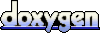 1.5.3
1.5.3