| def visWindow::__init__ | ( | self, | ||
| main, | ||||
| canvas, | ||||
| parent, | ||||
name = "my CanvasView", |
||||
flags = 0 | ||||
| ) |
Constructor. - name of the parent to visWindow, in our window it is the main panel in cdbVis module - id of this window, only used for event handling in main panel - a reference to the main window where we have most of the communication through to the other objects and modules
Definition at line 122 of file visWindow.py.
| def visWindow::_AdjustMenus | ( | self | ) | [private] |
Adjust our menus to reflect the current state of the world (the objects and number of them selected)
Definition at line 3302 of file visWindow.py.
| def visWindow::_DrawObjectOutline | ( | self, | ||
| offsetX, | ||||
| offsetY | ||||
| ) | [private] |
Draw an outline of the currently selected object.
The selected objects outline is drawn at the objects position plus the given offset.
Note that the outline is drawn by *inverting* the windows contents, so calling _drawObjectOutline twice in succession will restore the windows contents back to what they were previously.
- offset in x direction for the outline - offst in y direction for the outline
Definition at line 3550 of file visWindow.py.
| def visWindow::_DrawVisualFeedback | ( | self, | ||
| startPt, | ||||
| endPt, | ||||
| type, | ||||
| dashedLine | ||||
| ) | [private] |
Draw visual feedback for a drawing operation.
The visual feedback consists of a line, ellipse, or rectangle based around the two given points. 'type' should be one of the following predefined feedback type constants:
feedback_RECT -> draw rectangular feedback. feedback_LINE -> draw line feedback. feedback_ELLIPSE -> draw elliptical feedback.
if 'dashedLine' is True, the feedback is drawn as a dashed rather than a solid line.
Note that the feedback is drawn by *inverting* the windows contents, so calling _drawVisualFeedback twice in succession will restore the windows contents back to what they were previously.
- start point QPoint(...) x and y for the rectangle feedback - end point QPoint(...) x and y for the rectangle feedback - type of feedback (depends on what kind of visual object we do an operation on (feedback_RECT, feedback_LINE or feedback_ELLIPSE) - whether the feedback should be drawn as a dashed line or not
Definition at line 3595 of file visWindow.py.
| def visWindow::_GetEventCoordinates | ( | self, | ||
| event | ||||
| ) | [private] |
Return the coordinates associated with the given mouse event.
The coordinates have to be adjusted to allow for the current scroll position.
!return - QPoint(...) for the given mouse event.
Definition at line 3479 of file visWindow.py.
| def visWindow::_GetObjectAndSelectionHandleAt | ( | self, | ||
| pt | ||||
| ) | [private] |
Return the object and selection handle at the given point.
We draw selection handles (small rectangles) around the currently selected object(s). If the given point is within one of the selection handle rectangles, we return the associated object and a code indicating which selection handle the point is in. If the point is not within any selection handle at all, we return the tuple (None, handle_NONE).
- the point we are looking for objects at (that contains this point)
!return - a tuple of the visual object and its handle if found, (None,handle_NONE) if not.
Definition at line 3502 of file visWindow.py.
| def visWindow::_GetObjectAt | ( | self, | ||
| pt, | ||||
macrodevice = False | ||||
| ) | [private] |
Return the first object found which is at the given point.
- the point we look for visual objects at (point within the visual object) - whether we are looking for a macro device (virtual device) or not; need a check because not all macro devices are clickable.
!return - the first found visual object (DrawingObject) that contains the point given.
Definition at line 3520 of file visWindow.py.
| def visWindow::_MoveObject | ( | self, | ||
| offsetX, | ||||
| offsetY, | ||||
refresh = True | ||||
| ) | [private] |
Move the currently selected object(s) by the given offset.
- offset in the x direction - offset in the y direction - whether we should trigger the paint event or not
Definition at line 3445 of file visWindow.py.
| def visWindow::_ResizeObject | ( | self, | ||
| obj, | ||||
| anchorPt, | ||||
| oldPt, | ||||
| newPt, | ||||
refresh = True | ||||
| ) | [private] |
Resize the given object. The object should fit within the given dimensions, though if the new point is less than the anchor point the object will need to be moved as well as resized, to avoid giving it a negative size.
- the visual object to be resized - is the unchanging corner of the object, while the opposite corner has been resized. - are the current coordinates for the changed corner - are the new coordinates for the changed corner. - whether we should trigger the paint event or not
Definition at line 3384 of file visWindow.py.
| def visWindow::_SetFillColour | ( | self, | ||
| colour, | ||||
refresh = True | ||||
| ) | [private] |
Set the default or selected objects fill colour.
- colour used for fill - whether we should trigger the paint event or not
Definition at line 3343 of file visWindow.py.
| def visWindow::_SetLineSize | ( | self, | ||
| size, | ||||
refresh = True | ||||
| ) | [private] |
Set the default or selected objects line size.
- size of line - whether we should trigger the paint event or not
Definition at line 3360 of file visWindow.py.
| def visWindow::_SetPenColour | ( | self, | ||
| colour, | ||||
refresh = True | ||||
| ) | [private] |
Set the default or selected objects pen colour.
- colour used for lines - whether we should trigger the paint event or not
Definition at line 3325 of file visWindow.py.
| def visWindow::AddNode | ( | self, | ||
| object, | ||||
index = -1, |
||||
portnumber = 0, |
||||
portIN = True | ||||
| ) |
index = -1 for central device
Definition at line 533 of file visWindow.py.
| def visWindow::AddToContents | ( | self, | ||
| obj, | ||||
paintevent = True | ||||
| ) |
If visual objects is stored with the undo/redo information, they can easily be added back to the visual window on undo/redo. This is for nodes only, as the links are to be connected to the nodes once they are added.
- object that will be added to the visual window - whether we manually should trigger the paint event or not
Definition at line 486 of file visWindow.py.
| def visWindow::Center | ( | self | ) |
Focus on the center of the visualization window. The scroll bars are moved so that the center of the whole visual window is shown.
Definition at line 592 of file visWindow.py.
| def visWindow::CenterToObject | ( | self, | ||
| obj | ||||
| ) |
Center the shown visual window so that the object in the parameter list is in center. The centering is done by scrolling the scrollbar to a position such that the object is in the center of the visual window.
- object which we will center to.
Definition at line 605 of file visWindow.py.
| def visWindow::CenterToScreen | ( | self | ) |
Used only in the Zoom(...) to center to the same center of the visual window as in the previous zoom. So that the objects after a zoomin event have the same relative distance between themselves and the center of the visual window
Definition at line 642 of file visWindow.py.
| def visWindow::Clear | ( | self | ) |
Clear the frame and delete all visual objects on it
Definition at line 476 of file visWindow.py.
| def visWindow::contentsContextMenuEvent | ( | self, | ||
| e | ||||
| ) |
Definition at line 235 of file visWindow.py.
| def visWindow::contentsMouseDoubleClickEvent | ( | self, | ||
| event | ||||
| ) |
Definition at line 351 of file visWindow.py.
| def visWindow::contentsMouseMoveEvent | ( | self, | ||
| e | ||||
| ) |
Definition at line 366 of file visWindow.py.
| def visWindow::contentsMousePressEvent | ( | self, | ||
| e | ||||
| ) |
Definition at line 261 of file visWindow.py.
| def visWindow::contentsMouseReleaseEvent | ( | self, | ||
| e | ||||
| ) |
Definition at line 388 of file visWindow.py.
| def visWindow::CreateConnectedLink | ( | self, | ||
| object, | ||||
linkpos = QPoint(0,0, |
||||
linksize = QSize(0,0, |
||||
paintevent = False | ||||
| ) |
Create a new connection between two devices, where both the connection information for the devices connected and the link is set.
The connections to nodes are set, too. They must be present as visual objects before, otherwise the link is NOT created and None is returned. The link is created at position (0,0)
- the link data object for the connection that will be created - positon of the link to be created (neglected) - size of the link being created (neglected) - whether the function should trigger the paint event (True) or not (False
Definition at line 3061 of file visWindow.py.
| def visWindow::CreateLink | ( | self, | ||
| x1, | ||||
| y1, | ||||
| x2, | ||||
| y2, | ||||
| obj | ||||
| ) |
Create a new link object at the given position and size.
- x position of the start of the link - y position of the start of the link - x position of the end of the link - y position of the end of the link - the data object that will be created to visual object
Definition at line 3020 of file visWindow.py.
| def visWindow::CreateNode | ( | self, | ||
| x, | ||||
| y, | ||||
| obj, | ||||
refresh = True | ||||
| ) |
Creates a new node object at the given position and size)
- x position to create the object (upper left corner) - y position to create the object (upper left corner) - the data object to be created as visual object - whether we should trigger the paint event or not
Definition at line 2967 of file visWindow.py.
| def visWindow::Deselect | ( | self, | ||
| obj, | ||||
refresh = True | ||||
| ) |
Deselect a given object.
- the data object of the object to be deselected - whether the paint event should be triggered or not
Definition at line 3178 of file visWindow.py.
| def visWindow::DeselectAll | ( | self, | ||
refresh = True | ||||
| ) |
Deselect every DrawingObject in the visual window.
- whether the paint event should be triggered or not
Definition at line 3162 of file visWindow.py.
| def visWindow::distPoint2Line | ( | sp, | ||
| ep, | ||||
| mp | ||||
| ) |
Return the distance between the point mp(x,y) and the line given by the two points sp=(sx,sy) and ep=(ex,ey) this function is used wich link to select when the user click on the canvas.
Definition at line 83 of file visWindow.py.
| def visWindow::DoClone | ( | self, | ||
addtoundo = True, |
||||
nrofclones = 1 | ||||
| ) |
The real clone method, clones the objects selected in the number of clones chosen.
- whether the clone information should be added to the UNDO list or not. - number of clones of each selected object to be created
Definition at line 2127 of file visWindow.py.
| def visWindow::DoCloneHelper | ( | self, | ||
addtoundo = True | ||||
| ) |
Method called when clone is chosen for a selection of objects.
- whether the clone information should be added to the UNDO list or not
Definition at line 2107 of file visWindow.py.
| def visWindow::DoDelete | ( | self, | ||
event = None, |
||||
addtoundo = True, |
||||
refresh = True | ||||
| ) |
Delete objects from the visual window, and add to the dirty objects list if set to do so.
- whether we should add information about the action to the undo list; and that the objects deleted should be deleted for real (True), if False it is only removed for visual appearance. - whether we should trigger the paint event or not.
Definition at line 2616 of file visWindow.py.
| def visWindow::DoDeleteAll | ( | self, | ||
event = None, |
||||
onlyselected = False, |
||||
refresh = False | ||||
| ) |
Remove all visual objects in visual window from the screen. None of them will be deleted for real.
- whether only the selected objects should be deleted (True), or every object in the visual window should be removed (False) - whether we shoul trigger the paint event or not
Definition at line 2806 of file visWindow.py.
| def visWindow::DoDeleteObj | ( | self, | ||
| name, | ||||
addtoundo = True, |
||||
refresh = True | ||||
| ) |
Definition at line 2787 of file visWindow.py.
| def visWindow::DoDuplicate | ( | self, | ||
addtoundo = True, |
||||
nrofduplicates = 1, |
||||
fromclone = False, |
||||
paintevent = True | ||||
| ) |
Duplicates the selected objects in the number of duplicates selected by the user.
- whether the duplicate actions should be added to the undo list for alter duplication or not. - the number of duplicates that will be created of each selected object. - whether this method was called from the DoClone(...) method or not; there are some differences in code - whether we should trigger a paint event or not.
Definition at line 2400 of file visWindow.py.
| def visWindow::DoDuplicateHelper | ( | self, | ||
addtoundo = True | ||||
| ) |
Called when the user chooses to duplicate a selection of objects
- whether the duplicate actions should be added to the undo list for later duplication or not.
Definition at line 2371 of file visWindow.py.
| def visWindow::DoMoveBackward | ( | self, | ||
| event | ||||
| ) |
Respond to the "Move backward" menu command, to move the selected object one step to the back; possibly being hided by other objects.
Definition at line 2924 of file visWindow.py.
| def visWindow::DoMoveForward | ( | self, | ||
| event | ||||
| ) |
Respond to the "Move Forward" menu command, to move the selected object one step to the front; possibly hiding other objects.
Definition at line 2890 of file visWindow.py.
| def visWindow::DoMoveToBack | ( | self, | ||
| event | ||||
| ) |
Respond to the "Move To Back" menu command, to move the selected object all the way to the back; possibly being hided by other objects.
Definition at line 2944 of file visWindow.py.
| def visWindow::DoMoveToFront | ( | self, | ||
| event | ||||
| ) |
Respond to the "Move To The Front" menu command, to move the selected object all the way to the front; possibly hiding other objects; but not objects can hide this.
Definition at line 2909 of file visWindow.py.
| def visWindow::DoSelectAll | ( | self, | ||
| event | ||||
| ) |
Respond to the "Select All" menu command: select all objects in the visual window.
Definition at line 2099 of file visWindow.py.
| def visWindow::EnableAutoZoom | ( | self, | ||
enable = True | ||||
| ) |
Definition at line 409 of file visWindow.py.
| def visWindow::FindByName | ( | self, | ||
| name | ||||
| ) |
Definition at line 3288 of file visWindow.py.
| def visWindow::GetAbsY | ( | self, | ||
| position | ||||
| ) |
Return absolute number of objects in layer position. Absolut amount of objects on every 'layer' is saved to position the different objects in this layer proerly. Layers can be seen as horicontically divided reions of the screen. Layer 0 is in the middle, the positive axes goes downwards. The absoltue amount must be set before elements are positioned in this layer so that they are arranged properly.
- id of Y layer
!return - number of objects in given Y layer
Definition at line 453 of file visWindow.py.
| def visWindow::GetActiveItem | ( | ) |
Definition at line 76 of file visWindow.py.
| def visWindow::GetContents | ( | self | ) |
Return a list of references to the visual objects in the visual window
!return - a list of references to visual objects (DrawingObject)
Definition at line 2766 of file visWindow.py.
| def visWindow::GetLevelInfo | ( | self | ) |
Get the whole row of history of navigation within this active subsystem
!return - a list with entries describing what the user chose in each level, or False is returned if an error occured.
Definition at line 1858 of file visWindow.py.
| def visWindow::GetLevelSelection | ( | self, | ||
| level | ||||
| ) |
Get the history information about the current level.
!return - string describing the contents of the current level.
Definition at line 1883 of file visWindow.py.
| def visWindow::GetLevelSelections | ( | self | ) |
Get the history information about what the user chose in the previous level (1 up)
!return - string describing the choice made at the previous level, or False if an error occurs
Definition at line 1871 of file visWindow.py.
| def visWindow::GetLevelZoom | ( | self | ) |
| def visWindow::GetMaxSize | ( | self | ) |
Get the size of the whole visual window, also what we don't see if we do not scroll
Definition at line 424 of file visWindow.py.
| def visWindow::GetSelection | ( | self | ) |
Return a list of references to the visual objects in the visual window that are selected.
!return - a list of references to visual objects (DrawingObject)
Definition at line 2775 of file visWindow.py.
| def visWindow::GetZoomFactor | ( | ) |
Definition at line 66 of file visWindow.py.
| def visWindow::IsChamberFoundAtLocation | ( | self | ) |
Returning value of the variable telling whether a chamber was found at a given location or not, MUON specific.
Definition at line 429 of file visWindow.py.
| def visWindow::keep | ( | self | ) |
Definition at line 230 of file visWindow.py.
| def visWindow::MoveObjectToPos | ( | self, | ||
| obj, | ||||
| posX, | ||||
| posY, | ||||
refresh = True | ||||
| ) |
Move the given object to the given position
- the visual object to be moved - the new X position - the new Y position - whether we should trigger the paint event or not
Definition at line 3462 of file visWindow.py.
| def visWindow::noMoveEventAfter | ( | self | ) |
Definition at line 255 of file visWindow.py.
| def visWindow::OnDeviceSelected | ( | self, | ||
| deviceobj, | ||||
clear = True, |
||||
subsystemview = False, |
||||
treenumber_x = 0, |
||||
treenumber_y = 0, |
||||
refresh = True | ||||
| ) |
Select a device and show the links and devices connected to it.
The method should be called to show a device and all links connected to it including the nodes connected to these links. First, it finds all these connected elements by asking the confDB instance, after that, it creates the visual objects and places them on the screen.
- the device object that is selected, and that will be added to the visual window with its closest neighbors (direct neighbors) - whether the windows should be cleared (all objects deleted)before adding the new visual objects or not (for neighbour view True, for the other views False) - whether we add the visual objects in a subsystem view or not - if this is the first visual object to be added in a tree, we need the x coordinate to place it away from other trees of visual objects. - as with , but for y coordinate - whether we should manually trigger a paint event or not
!return -
Definition at line 700 of file visWindow.py.
| def visWindow::OnDoubleClickEvent | ( | self, | ||
event = None, |
||||
paintevent = True | ||||
| ) |
Respond to a double-click in the visual window. Only used for device level (-1)
- mouse event information - whether we should manually trigger a paint event or not
Definition at line 1352 of file visWindow.py.
| def visWindow::OnKeyEvent | ( | self, | ||
| event | ||||
| ) |
Respond to a keypress event.
We make the arrow keys move the selected object(s) by one pixel in the given direction.
Definition at line 924 of file visWindow.py.
| def visWindow::OnMouseEvent | ( | self, | ||
| event | ||||
| ) |
Respond to the user clicking in our visual window. How we respond depends on the currently selected tool and on the mouse event.
- contains information such as which mouse event and where the event occured (coordinates)
Definition at line 947 of file visWindow.py.
| def visWindow::OnPathSelected | ( | self, | ||
| my_device, | ||||
| pathNr, | ||||
paintevent = True | ||||
| ) |
Select a device and show a path this device participates in. The user chooses the path from a list in a pop-up window.
This method should be called to show paths devices participate at. It first retrieves all the necessary information of the nodes and links in the path and after that it creates and positions the corresponding visual objects on the screen.
- the current device to view paths for - id number(integer) of the path to be selected in the pop-up path view window - whether we should trigger paint event manually or not
Definition at line 871 of file visWindow.py.
| def visWindow::OnRightClick | ( | self, | ||
| event | ||||
| ) |
Respond to the user right-clicking in the visual window.
We select the clicked-on item, if necessary, and display a pop-up menu of available options which can be applied to the selected item(s).
Definition at line 1766 of file visWindow.py.
| def visWindow::OnScroll | ( | self, | ||
event = None | ||||
| ) |
Called on scrollevent, will redraw the visible regionarea in the zoomarea/miniaturearea window
Definition at line 419 of file visWindow.py.
| def visWindow::paintevent | ( | self, | ||
| event | ||||
| ) |
Definition at line 2092 of file visWindow.py.
| def visWindow::ResetAbsY | ( | self | ) |
Reset absolute number of all layers to 0. See GetAbsY, too
Definition at line 470 of file visWindow.py.
| def visWindow::ResetMacroObjects | ( | self | ) |
Definition at line 414 of file visWindow.py.
| def visWindow::ResizeToFitContents | ( | self | ) |
Helper function that checks the contents of the window and automatically make them fit inside the window, down to 25% zoom. If lower zoom is needed, the user will have to set it himself, because the devices doesnt show properly at lower zoom.
The items in the visual window is only auto zoomed when new items are added, or the user explicitly change the enable autozoom to enabled on the View menu.
This function works quite nice, but it does have some weird bugs: * sometimes it sets the zoom to 100 %, even though it should have been much smaller (seems that it breaks the iterative loop somehow, but because of lack of time I have not had possibillity to investigate this further) * The visible visual window also counts area behind widgets that is on top of the visual window (menu bar and tool bar and scroll bar and sash), therefore it often happens that devices that is close to one of the 4 edges of the window will not be seen as outside the visible portion of the window, and thus considered as no zoom is needed)
Definition at line 1924 of file visWindow.py.
| def visWindow::Select | ( | self, | ||
| obj, | ||||
add = False, |
||||
showinfo = True, |
||||
refresh = True | ||||
| ) |
Select the given DrawingObject in the visual window.
- the visual object of the object to be selected - whether the object should be added to an already existing selection of objects; or that the already existing selection of objects (if any) should be reset, and this object should be selected alone - whether the info about this object should be shown in the information window (True) or not (False) - whether the paint event should be triggered or not
Definition at line 3204 of file visWindow.py.
| def visWindow::SelectAll | ( | self, | ||
refresh = True | ||||
| ) |
Select every DrawingObject in the visual window.
- whether the paint event should be triggered or not.
Definition at line 3144 of file visWindow.py.
| def visWindow::SelectByRectangle | ( | self, | ||
| x, | ||||
| y, | ||||
| width, | ||||
| height | ||||
| ) |
Select every DrawingObject in the given rectangular region which was set up by the user (selection area).
- x start position of selection area - y start position of selection area - width of selection area - height of selection area
Definition at line 3265 of file visWindow.py.
| def visWindow::SelectMany | ( | self, | ||
| objs, | ||||
refresh = True | ||||
| ) |
Select the a range of objects.
- a list of visual objects that should be selected - whether the paint event should be triggered or not
Definition at line 3246 of file visWindow.py.
| def visWindow::SetAbsY | ( | self, | ||
| position, | ||||
| value | ||||
| ) |
Set absolute number of objects on layer position. See GetAbsY, too.
- id of Y layer - number of objects in given layer
Definition at line 463 of file visWindow.py.
| def visWindow::setActiveItem | ( | item | ) |
Definition at line 72 of file visWindow.py.
| def visWindow::SetCurrentTool | ( | self, | ||
| newTool | ||||
| ) |
Set the currently selected tool.
- a constant defining the tool to use
Definition at line 3314 of file visWindow.py.
| def visWindow::SetLevelSelections | ( | self, | ||
| id, | ||||
| system, | ||||
| level, | ||||
reset = False | ||||
| ) |
Set history information about the choice the user made at the previous/current level.
- obsolete, not used - the name of the active subsystem - the number/id of the level - whether the history information about other levels should be reset before adding this new history information.
Definition at line 1896 of file visWindow.py.
| def visWindow::SetLevelZoom | ( | self, | ||
| factor | ||||
| ) |
Change the level zoom to the given level.
- level to change to (-1 -> n, where n is the max level in the active subsystem
Definition at line 1840 of file visWindow.py.
| def visWindow::SetZoomFactor | ( | self, | ||
| value | ||||
| ) |
Set the zoom factor, when changed by user or code.
- zoom value in percent.
Definition at line 437 of file visWindow.py.
| def visWindow::SetZoomFactor | ( | value | ) |
Definition at line 68 of file visWindow.py.
| def visWindow::ShowNeighbourLinks | ( | self, | ||
| origShape, | ||||
| deviceobj, | ||||
refresh = True | ||||
| ) |
Show or hide the neighbor objects of a selected object in the visual window; and the links between them. If the neighbors are shown; the links to them will be collapsed and the neighbors removed from visual window when calling this method, if they are hidden; the links to them will be expanded and they will be shown.
- the drawing object that we want to view the neighbors for - the data object for the drawing object we want to view neighbors for - whether we should trigger a paint event manually or not.
Definition at line 1448 of file visWindow.py.
| def visWindow::ViewOnlyLinksOfGivenType | ( | self | ) |
To make the choice of link type to view have immediate effect in the visual window. If the user chooses to view a given link type, all links of other link types are removed for visual display. If the user chooses to view all link types nothing happens before next time the user chooses something to display (because we do not know what the user would like to view)
We do not need any parameters as the link type (name) is taken care of in a member varible in CdbVis module.
!return - False if action not taken because then would all objects on the screen disappear, True if successful
Definition at line 1403 of file visWindow.py.
| def visWindow::ZoomIn | ( | self, | ||
factor = -1, |
||||
default = False | ||||
| ) |
Definition at line 197 of file visWindow.py.
| def visWindow::ZoomOut | ( | self, | ||
factor = -1, |
||||
default = False | ||||
| ) |
Definition at line 214 of file visWindow.py.
Definition at line 142 of file visWindow.py.
Definition at line 2832 of file visWindow.py.
Definition at line 347 of file visWindow.py.
Definition at line 277 of file visWindow.py.
Definition at line 264 of file visWindow.py.
Definition at line 181 of file visWindow.py.
Definition at line 382 of file visWindow.py.
Definition at line 346 of file visWindow.py.
Definition at line 265 of file visWindow.py.
Definition at line 182 of file visWindow.py.
Definition at line 184 of file visWindow.py.
int visWindow::activeItem = 0 [static] |
Definition at line 23 of file visWindow.py.
Definition at line 412 of file visWindow.py.
Definition at line 178 of file visWindow.py.
Definition at line 129 of file visWindow.py.
Definition at line 131 of file visWindow.py.
Definition at line 132 of file visWindow.py.
Definition at line 176 of file visWindow.py.
list visWindow::contents = [] [static] |
Definition at line 115 of file visWindow.py.
Definition at line 1247 of file visWindow.py.
Definition at line 1234 of file visWindow.py.
Definition at line 1217 of file visWindow.py.
Definition at line 1171 of file visWindow.py.
Definition at line 1165 of file visWindow.py.
Definition at line 1158 of file visWindow.py.
Definition at line 1131 of file visWindow.py.
Definition at line 3316 of file visWindow.py.
Definition at line 3315 of file visWindow.py.
Definition at line 1811 of file visWindow.py.
Definition at line 1279 of file visWindow.py.
Definition at line 1188 of file visWindow.py.
Definition at line 1084 of file visWindow.py.
Definition at line 145 of file visWindow.py.
Definition at line 126 of file visWindow.py.
Definition at line 1342 of file visWindow.py.
Definition at line 1314 of file visWindow.py.
Definition at line 1299 of file visWindow.py.
Definition at line 1255 of file visWindow.py.
Definition at line 1239 of file visWindow.py.
Definition at line 1225 of file visWindow.py.
Definition at line 1182 of file visWindow.py.
Definition at line 1176 of file visWindow.py.
Definition at line 1163 of file visWindow.py.
Definition at line 1156 of file visWindow.py.
Definition at line 1089 of file visWindow.py.
Definition at line 149 of file visWindow.py.
Definition at line 1170 of file visWindow.py.
Definition at line 3350 of file visWindow.py.
Definition at line 154 of file visWindow.py.
int visWindow::i = 0 [static] |
Definition at line 4456 of file visWindow.py.
Definition at line 780 of file visWindow.py.
Definition at line 188 of file visWindow.py.
tmp = waiter(None,"WAITING FOR ON DEVICE SLETCED",300,100)
Return the number of linked nodes of the given linkList. This is a private method inside OnDeviceSelected(...) and hence not visible outside.
- a list of link objects for a device
!return - an integer telling the number of other devices this device is connected to in the given link list for a device
Definition at line 742 of file visWindow.py.
Definition at line 241 of file visWindow.py.
Definition at line 232 of file visWindow.py.
Definition at line 192 of file visWindow.py.
Definition at line 168 of file visWindow.py.
Definition at line 185 of file visWindow.py.
Definition at line 174 of file visWindow.py.
Definition at line 1932 of file visWindow.py.
Definition at line 1841 of file visWindow.py.
Definition at line 1051 of file visWindow.py.
Definition at line 1030 of file visWindow.py.
Definition at line 1007 of file visWindow.py.
Definition at line 956 of file visWindow.py.
Definition at line 165 of file visWindow.py.
Definition at line 3367 of file visWindow.py.
Definition at line 155 of file visWindow.py.
Definition at line 190 of file visWindow.py.
Definition at line 1057 of file visWindow.py.
Definition at line 1036 of file visWindow.py.
Definition at line 1013 of file visWindow.py.
Definition at line 415 of file visWindow.py.
Definition at line 175 of file visWindow.py.
Definition at line 127 of file visWindow.py.
Definition at line 130 of file visWindow.py.
Definition at line 186 of file visWindow.py.
Definition at line 172 of file visWindow.py.
Definition at line 160 of file visWindow.py.
Definition at line 1164 of file visWindow.py.
Definition at line 1157 of file visWindow.py.
Definition at line 3333 of file visWindow.py.
Definition at line 153 of file visWindow.py.
Definition at line 183 of file visWindow.py.
Definition at line 1295 of file visWindow.py.
Definition at line 1207 of file visWindow.py.
Definition at line 1202 of file visWindow.py.
Definition at line 162 of file visWindow.py.
Definition at line 986 of file visWindow.py.
Definition at line 173 of file visWindow.py.
Definition at line 141 of file visWindow.py.
Definition at line 1128 of file visWindow.py.
Definition at line 1125 of file visWindow.py.
Definition at line 1122 of file visWindow.py.
Definition at line 1119 of file visWindow.py.
Definition at line 1105 of file visWindow.py.
Definition at line 1100 of file visWindow.py.
Definition at line 1110 of file visWindow.py.
Definition at line 1093 of file visWindow.py.
Definition at line 1129 of file visWindow.py.
Definition at line 1126 of file visWindow.py.
Definition at line 1123 of file visWindow.py.
Definition at line 1120 of file visWindow.py.
Definition at line 1106 of file visWindow.py.
Definition at line 1101 of file visWindow.py.
Definition at line 1090 of file visWindow.py.
Definition at line 1132 of file visWindow.py.
Definition at line 1133 of file visWindow.py.
Definition at line 133 of file visWindow.py.
Definition at line 191 of file visWindow.py.
Definition at line 3267 of file visWindow.py.
Definition at line 3247 of file visWindow.py.
Definition at line 3206 of file visWindow.py.
Definition at line 3164 of file visWindow.py.
Definition at line 3146 of file visWindow.py.
Definition at line 2828 of file visWindow.py.
Definition at line 2582 of file visWindow.py.
!!!!!!!!!!!!!!!!!!!! self.main.GetSelectWindow().AddItem(my_id,tmp_obj.GetName(),TN_DEVICE)
Definition at line 2574 of file visWindow.py.
A helper function to find remaining ports in sorted order (first port type then portnbr) for a given port type, and return the first free port in the sorted order.
- the port list (IN or OUT) for a device - we need to clone a link and connect it to the same port type as the original link, therefore we need to know what port type the original link was connected to.
Definition at line 2353 of file visWindow.py.
Definition at line 327 of file visWindow.py.
Definition at line 325 of file visWindow.py.
Definition at line 303 of file visWindow.py.
Definition at line 258 of file visWindow.py.
Definition at line 148 of file visWindow.py.
Definition at line 1107 of file visWindow.py.
Definition at line 1102 of file visWindow.py.
Definition at line 163 of file visWindow.py.
visWindow::timer = None [static] |
Definition at line 24 of file visWindow.py.
Definition at line 138 of file visWindow.py.
Definition at line 179 of file visWindow.py.
Definition at line 139 of file visWindow.py.
Definition at line 140 of file visWindow.py.
Definition at line 439 of file visWindow.py.
Definition at line 157 of file visWindow.py.
int visWindow::zoom_factor = 100 [static] |
Definition at line 22 of file visWindow.py.
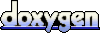 1.5.3
1.5.3